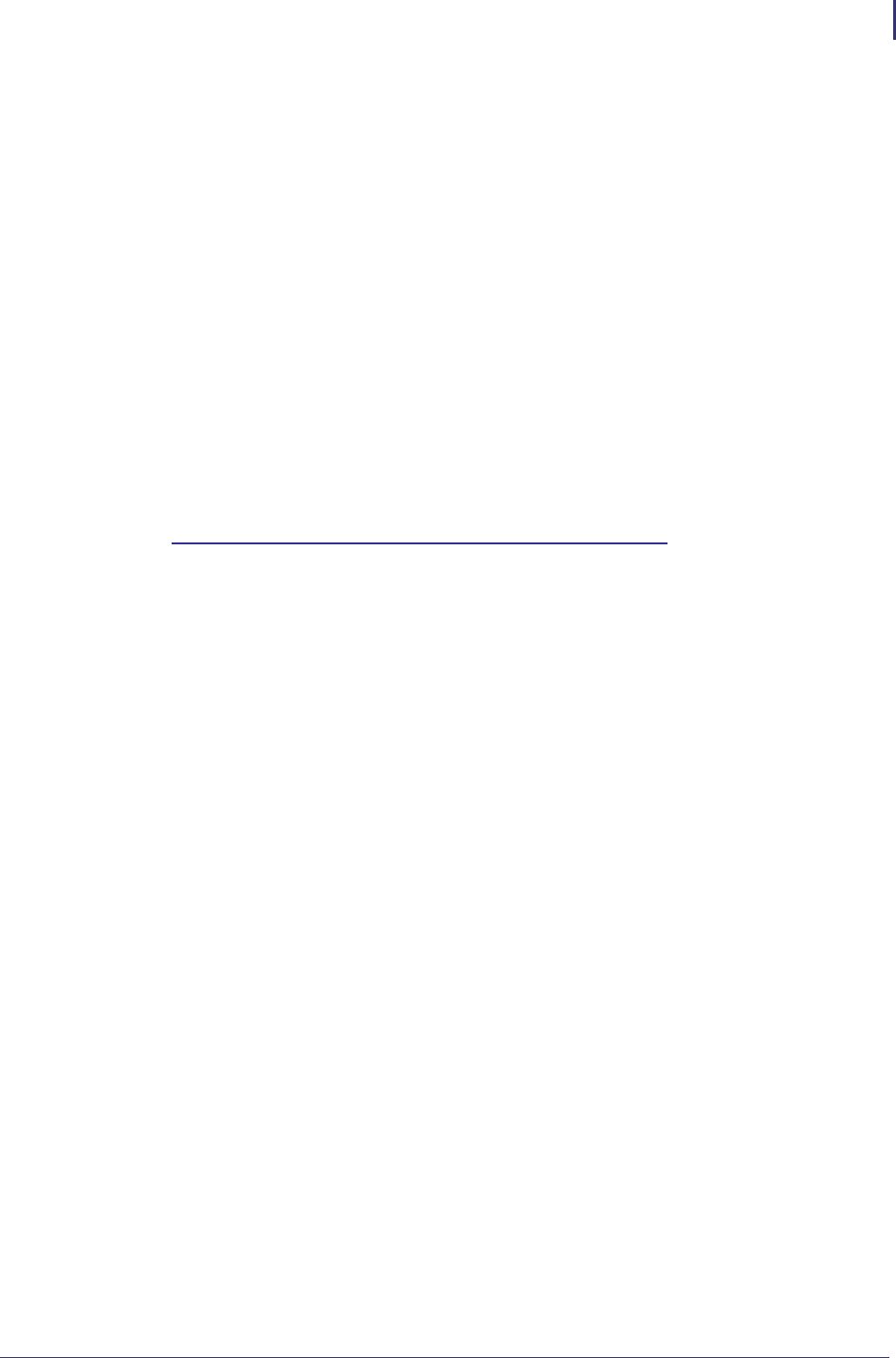
37
Installation
Installation for Red Hat Enterprise Linux
10/27/14 P1065697-002
Installation for Red Hat Enterprise Linux
Before You Begin
A note about root access: Installing applications, such as Java and Tomcat, require that you
have the proper permissions. Typically, applications like Java and Tomcat modify the
/usr/local or /opt/ directories, and therefore, you must have write and execute
permissions for those directories. Tomcat will also require permission to listen on two network
ports. The default ports for HTTP and HTTPS are 80 and 443, respectively. These two ports
typically require root access and the user will need to be given access to run the Tomcat server.
For the purposes of this document, it is assumed that the user is either running as root or the
user has the proper permissions to access the operations described below. This document will
provide directions and examples to run as root. For gaining access to a root console or creating
an admin account that has the proper permissions, please see the documentation for your
version of Linux.
1. Install Java JRE version 6. For more details about how to install Java for Linux, go to
http://www.java.com/en/download/help/linux_install.xml


















