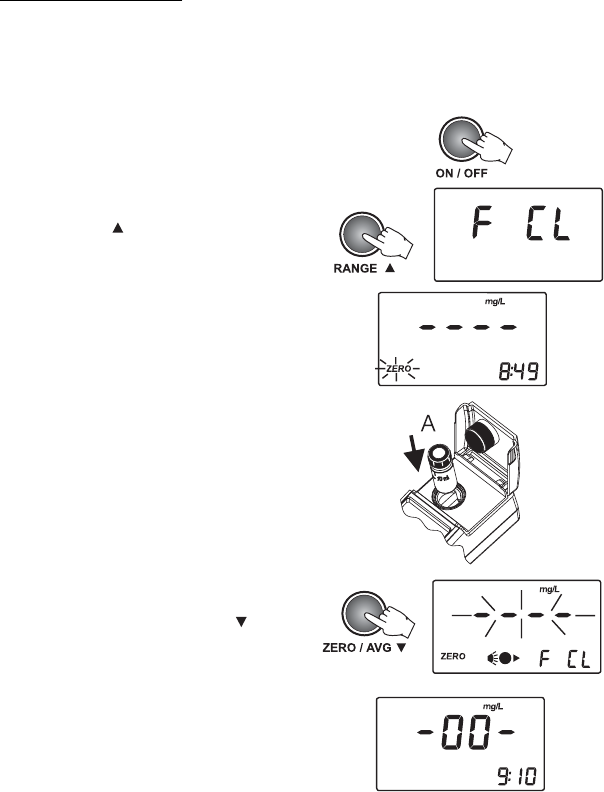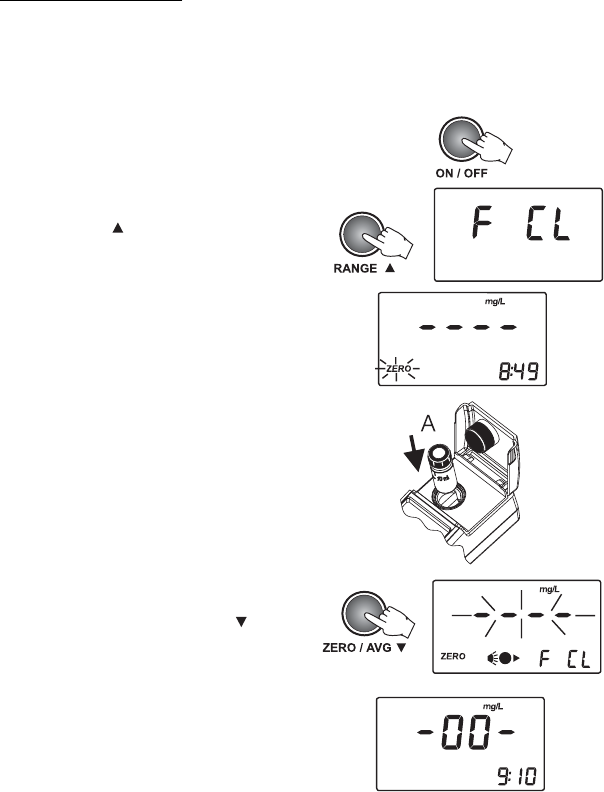
33
• Turn the instrument on by pressing ON/OFF.
Make sure that the instrument is in the free or
total chlorine range (the desired one).
• Press RANGE
to select the desired range
(free or total chlorine). When dashes appear
on the LCD, the instrument is ready. The “ZERO”
tag will blink on the LCD.
• Place the zero cuvet (A) in the instrument with the
mark aligned with the mark on the instrument top.
• Close the lid and press ZERO/AVG . The LCD
will display blinking dashes and the measuring
icon during zero measurement.
At the end of zero measurement the “-0.0-” is
displayed. The meter is now ready for validation.
COLORIMETER CALIBRATION
The HI 93414 free and total chlorine colorimeter has a powerful CAL CHECK function that allows the
user to check the instrument calibration against a NIST traceable standard before making a set of
measurements. With the same standard, the instrument could be re-calibrated, if necessary.
Note:Free and total chlorine must be calibrated separately. Calibration of one range will not
calibrate the other range.
VALIDATION PROCEDURE
Warning: Do not validate or calibrate the instrument with standard solutions other than Hanna CAL
CHECK™ Standards, otherwise erroneous results will be obtained. For accurate validation
and calibration please perform test at room temperature, 18 to 25ºC (64.5 to 77.0ºF).