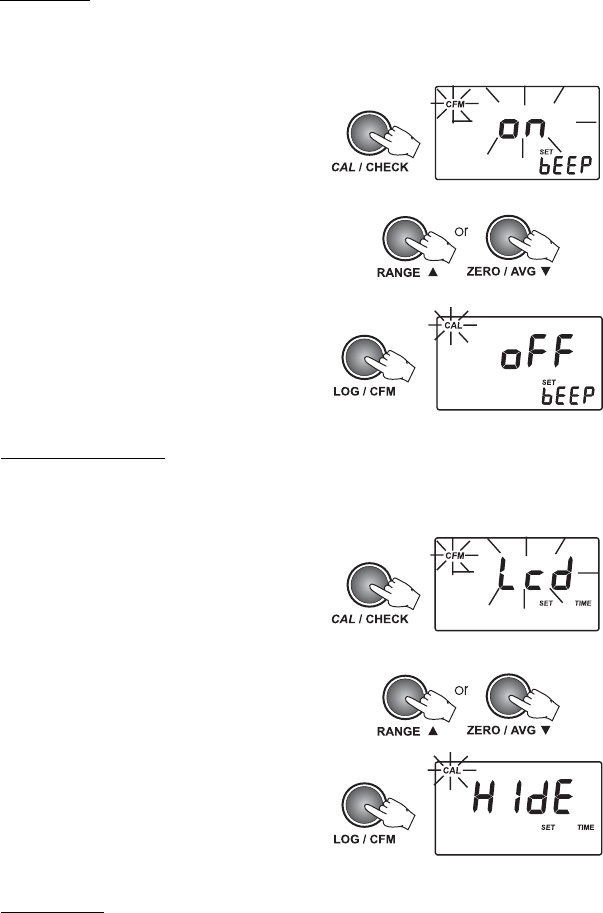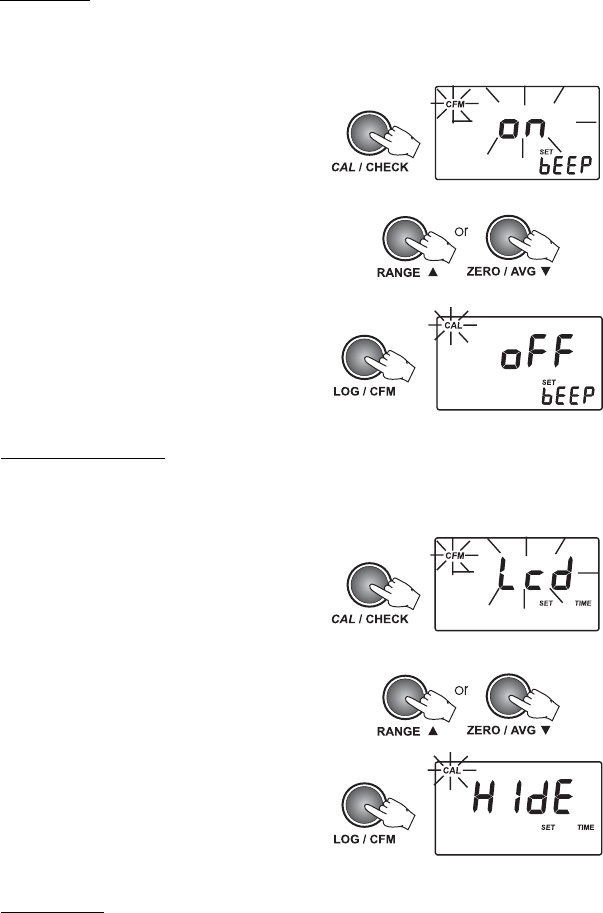
43
SET BEEPER
The HI 93414 has a built in beeper that signals the tag read, the key press and the error conditions.
The beeper can be selected to be ON or OFF.
• To set the beeper ON/OFF, press CAL/CHECK
when set beeper panel is displayed.
The beeper status and “CFM” tag will start
blinking.
• Press the UP or DOWN keys to set the beeper
ON/OFF.
• Press LOG/CFM to save the change. The new
selected option will be displayed on the LCD.
Alternatively, press CAL/CHECK to exit without
saving the changes.
SHOW / HIDE THE TIME
You can choose between showing or hiding the
current time on the LCD.
• To set hiding or showing the time, press CAL/
CHECK when show/hide time panel is displayed.
The time show status and “CFM” tag will start
blinking.
• Press the UP or DOWN keys to set lcd / hide for
time.
• Press LOG/CFM to save the change. The new
selected option will be displayed on the LCD.
Alternatively, press CAL/CHECK to exit without
saving the changes.
SET THE DATE
The HI 93414 turbidimeter has a built-in real time clock (RTC). The RTC time is used to generate
a unique time stamp for each recorded value and to automatically store the last calibration date. The
current time can be displayed on the LCD when the instrument is in idle mode.