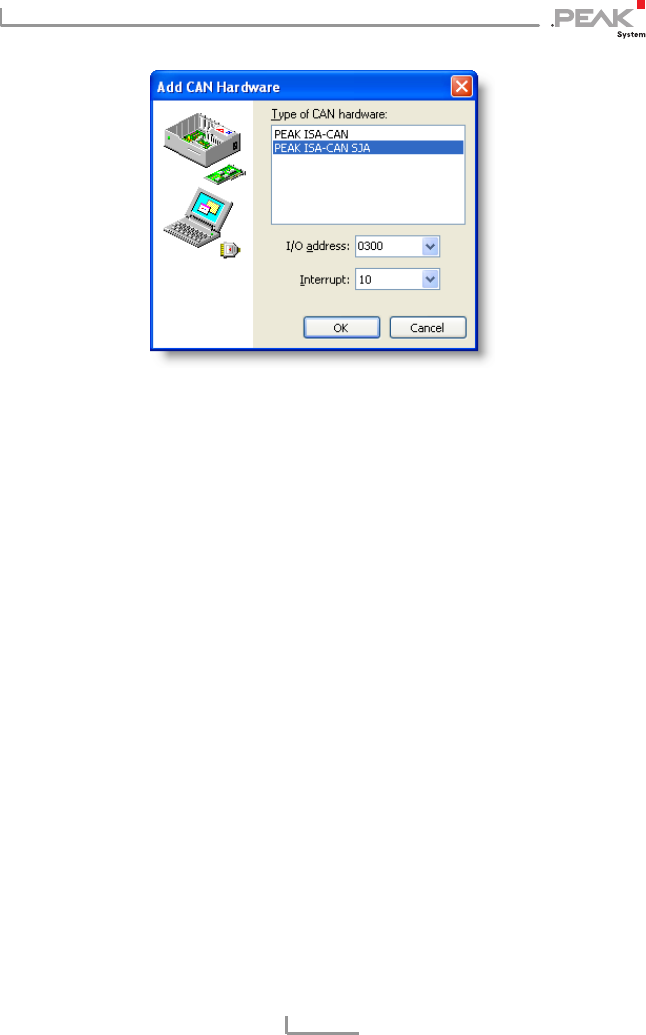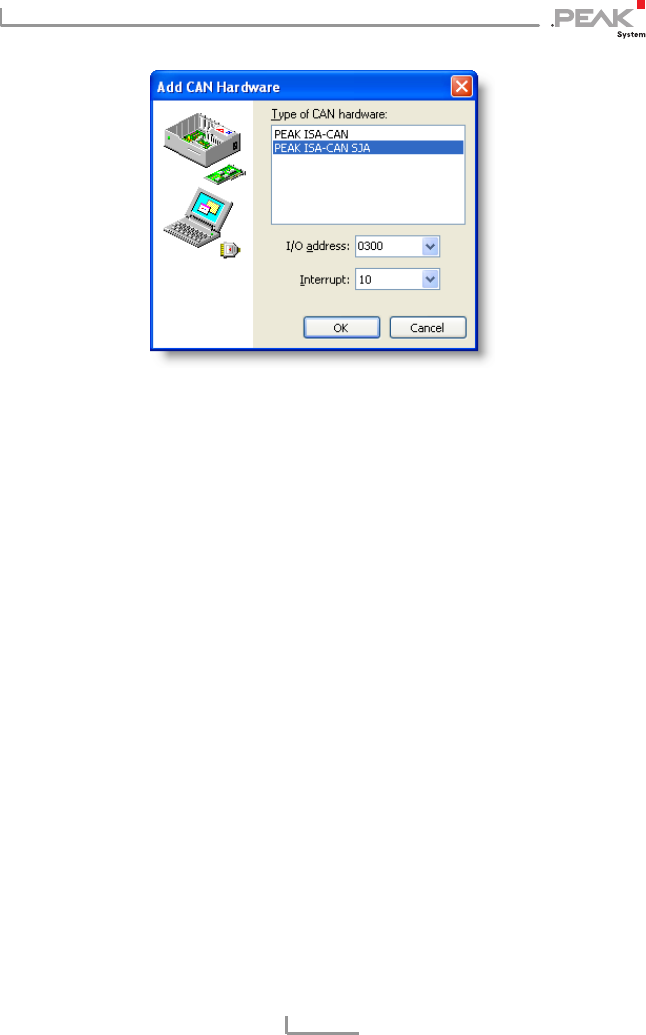
PCAN-PC/104 – User Manual
18
Figure 8: Selection of hardware resources
3. Enter the I/O base address and the interrupt set on the
PCAN-PC/104 card (see section 2.1
Configuring the PCAN-
PC/104 Card
on page 6).
4. Confirm your input with OK.
In the dialog box “Connect to CAN hardware” you may make
further settings (baud rate and CAN message filter) for the created
hardware entry.
If you need further help after the program start, use the online help
provided with the program (key [F1]).
4.2 Linking Own Programs with PCAN-Light
On the supplied CD-ROM you can find files that are provided for
software development. You can access them with the navigation
program (button Programming). The files exclusively serve the
linking of own programs to hardware by PEAK-System with the help
of the installed device driver under Windows.