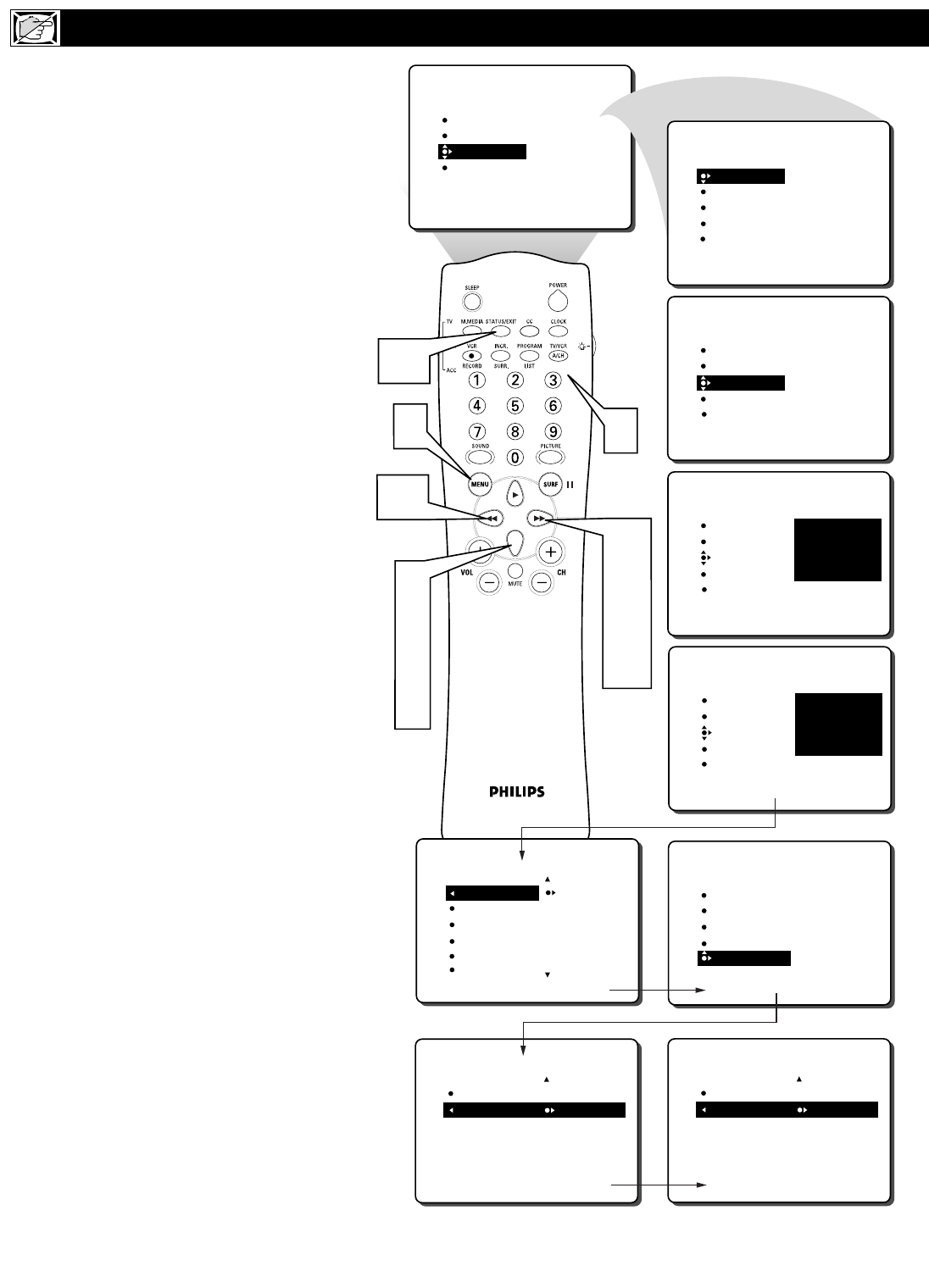38
S
ome programming is not encoded with
content advisory data by the MPAA
(Motion Picture Association of America) or
the television broadcasters (see the explana-
tion on page 31). To block such program-
ming, follow these steps.
1
Press the MENU button on the
remote control to show the onscreen
menu.
2
Press the CURSOR DOWN twice to
highlight FEATURES.
3
Press the CURSOR RIGHT and the
menu will shift to the left.
4
Press the CURSOR DOWN once to
highlight the AutoLock control.
5
Press the CURSOR RIGHT again to
highlight ACCESS CODE.
6
Enter your four-digit ACCESS
CODE and the menu will move to the
left with BLOCK CHANNEL high-
lighted.
7
Press the CURSOR DOWN repeated-
ly until BLOCK OPTIONS is high-
lighted.
8
Press the CURSOR RIGHT to enter
the BLOCK OPTIONS menu.
BLOCKING will be highlighted.
9
Press the CURSOR DOWN to high-
light the NO RATING option.
Press the CURSOR RIGHT or
LEFT to toggle NO RATING ON or
OFF.
Press the STATUS/EXIT button to
remove the menu from the screen.
OTHER AUTOLOCK BLOCKING OPTIONS - NO RATING CONTROL