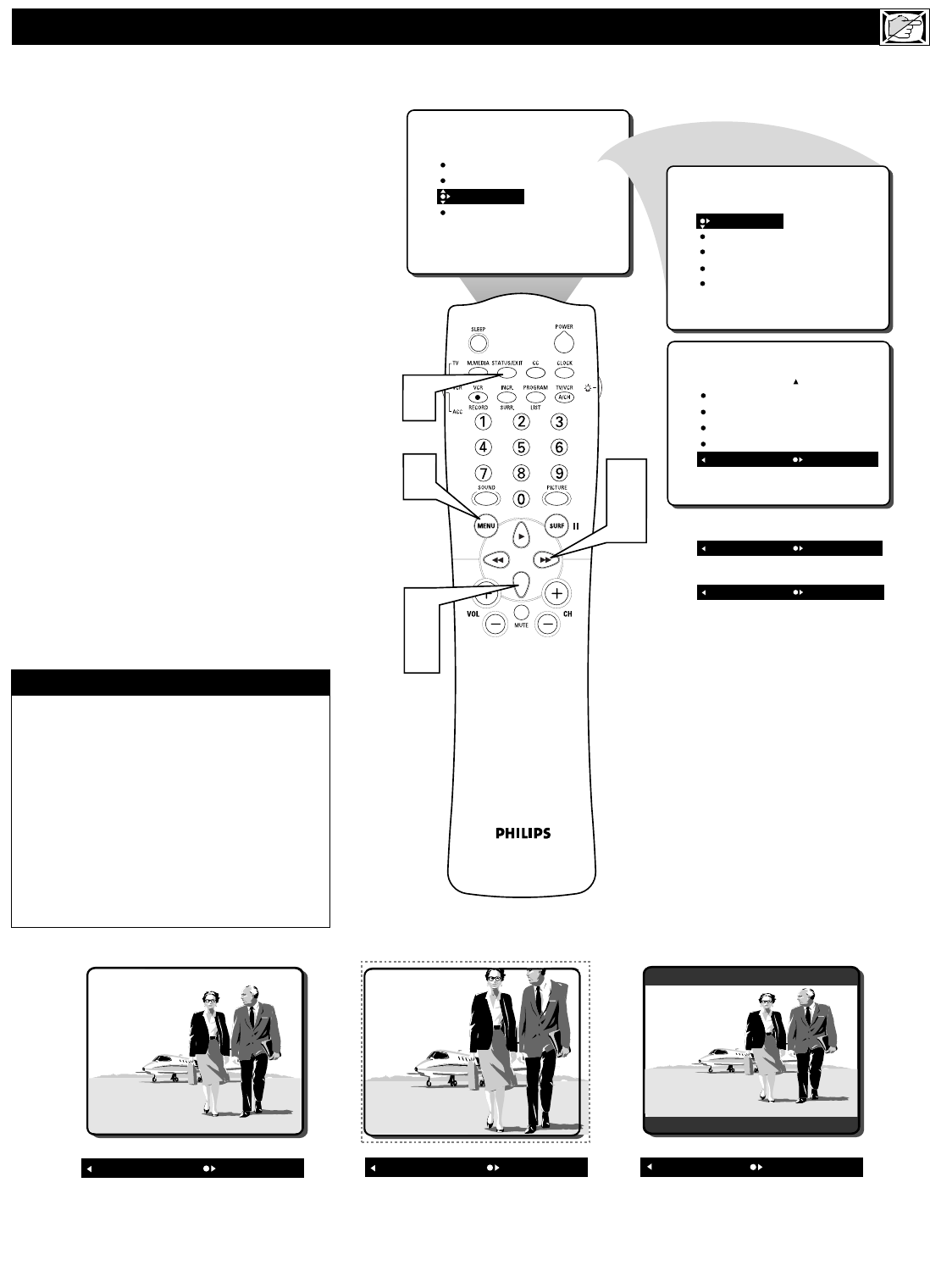Y
ou can change the screen format size to
match the type of program you’re watch-
ing. Select the normal 4:3, Expand 14:3, ro
Compress 16:9 (known as letter-box style)
aspect ratio.
1
Press the MENU button on the
remote control to show the on-screen
menu.
2
Press the CURSOR DOWN twice to
highlight FEATURES.
3
Press the CURSOR RIGHT and the
menu will shift to the left.
4
Press the CURSOR DOWN repeated-
ly until the FORMAT control is high-
lighted.
5
Press the CURSOR RIGHT repeated-
ly to toggle among the three screen for-
mat sizes; 4:3, EXPAND 14:3, or
COMPRESS 16:9.
6
Press the STATUS/EXIT button to
remove the menu from the screen.
HOW TO USE THE SCREEN FORMAT CONTROL
IMPORTANT NOTE:
Some DVD Discs are encoded with as much
as 30% more video information to give the
viewer the best possible picture quality. With
the DVD Player in the 16:9 picture format,
the playback of this type of disc (containing
extra video information), can produce a
number of small white lines in the upper
portion of the black letterbox area. With
some of these discs, this situation is
unavoidable and it does not require a service
call.