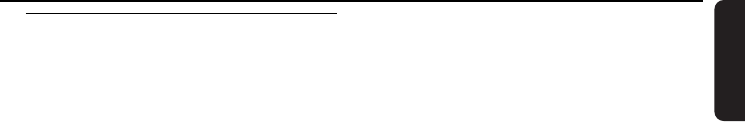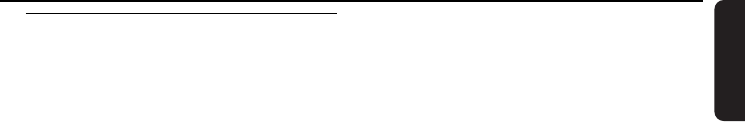
15
English
2.2 Remote control
1
y
– press briefly to switch on the set or to put it
on standby mode;
– press and hold to switch the set to power-
saving mode
2 Synchro display
– synchronous display of the set’s status
3 CD/MP3-CD
– selects CD source
– In standby mode: switches on the set and
selects the CD source.
HARDDISK (HD)
– selects HD (hard disk) source
– In standby mode: switches on the set and
selects the HD source
SOURCE
– select from: Radio source, UPnP source, USB
source or AUX (from a separately connected
device)
– In standby mode: switches on the set and select
from the following music source: Radio, USB,
UPnP or audio input from a separately
connected device
4 1 / 2 / 3 / 4
–navigation controls (left, right, up, down) for
scrolling through the option lists
1
– HD/CD/USB/UPnP: returns to previous option
lists
– Radio: enters the list of preset stations
– Text input: moves the cursor backward
3 / 4
– HD/CD/USB/UPnP: skips/searches
tracks/passage backward/forward (in playback
screen); fast scrolling in option lists
– Radio: tunes to radio stations
2
– confirms selection
– Text entry: confirms input and moves the
cursor forward
OK
– Confirm selection
– Starts playing
5 VOL +, -
– adjusts the volume level
6 VIEW
– toggles between playback screen and previous
option list
7 4 / ¢
– skips/searches tracks/passage backward/forward
(in playback screen)
4
– Text entry: deletes the input before cursor
É/Å
– starts or pauses playback
Ç
– stops playback or recording
8 REPEAT
– selects continuous playback
SHUFFLE
– selects random playback
9 MARK/UNMARK (on the Center only)
– Selects or deselects tracks to be recorded
0 RDS/NEWS
– Radio: selects RDS information
– HD/CD/UPnP/AUX/USB: toggles between
NEWS function on or off
! SEARCH
– searches by keywords
@ SMART EQ
– HD: selects the sound settings that matches the
current Genre
# MUSIC FOLLOWS ME
– HD: moves music playback between Center
and Station
$ MUSIC BROADCAST(Center only)
– HD: broadcasts music from Center to Station
% MUTE
– temporarily switches off the sound
^ REC
– CD/Radio/AUX: starts to record onto the
hard disk
& PORTABLE
– selects the audio input from a connected hard
disk player
2. Controls
pg001-pg068_WACS7000_Eng 2007.2.3 11:05 AM Page 15