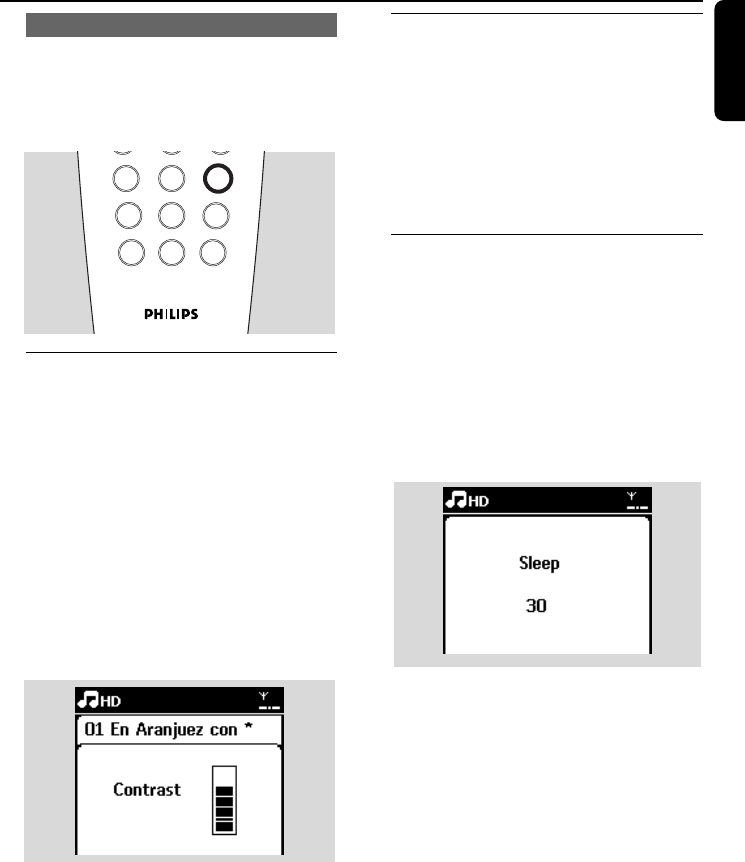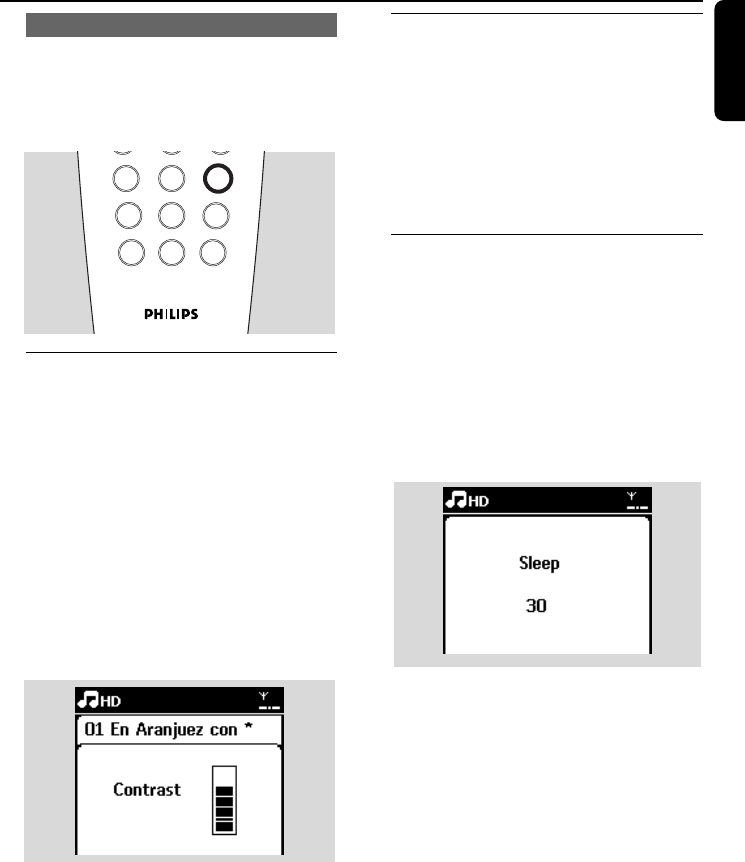
5.6.3 Incredible surround
● Press INCR.SURROUND once or more
times to toggle the surround sound effect on or
off (or press INCR. SURR. on the 1-way
remote control)
➜ Display shows IS ON or IS OFF
5.7 Display adjustment
You can adjust the backlight and contrast settings
of the display.
1 Press MENU to enter the menu screen
2 Use the navigation controls 3 or 4 and 2
to select Settings.
3 Press 3 or 4 and 2 to select Display
4 Press 1 / 2 / 3 / 4 to select your option:
Backlight
Press 3 or 4 and 2 to select On or Off
Contrast:
Press 3 or 4 to increase or reduce the contrast
Helpful hint:
–You can also toggle the Backlight on or off by
pressing DIM on the 1-way remote control.
5.8 Selecting languages
1 Press MENU to enter the menu screen
2 Use the navigation controls 3 or 4 and 2
to select Settings
3 Press 3 or 4 and 2 to select Language
4 Press 3 or 4 and 2 to select from:
English, Français, Español, Nederlands, Italiano or
Deutsch.
5.9 SLEEP
You can preset a certain period of time after
which the Center or Station will switch to
standby mode..
1 On the remote control, press SLEEP repeatedly
to select the desired time period (in minutes):
➜ The display shows in sequence: Sleep 15, 30,
45, 60, 90, 120, Off.
➜ Display shows the selected option briefly and
returns to its previous status.The icon Z
Z
appears.
2 To view the countdown time to standby mode,
press SLEEP again
● To deactivate the sleep timer, press SLEEP
repeatedly until Sleep Off is displayed
● Press STANDBY-ON/ ECO POWER to
switch the set to standby (or y on the remote
control)
INCR.SURR.
SLEEP
MUSIC BROADCAST
SMART EQ
MUSIC FOLLOWS ME
DIM RDS/NEWS
0
6
mno
9
wxyz
7
pqrs
8
tuv
SAME GENRE SAME GENRE
5
jkl
4
ghi
29
English
5. Basic functions
pg001-pg068_WACS7000_Eng 2007.2.3 11:05 AM Page 29