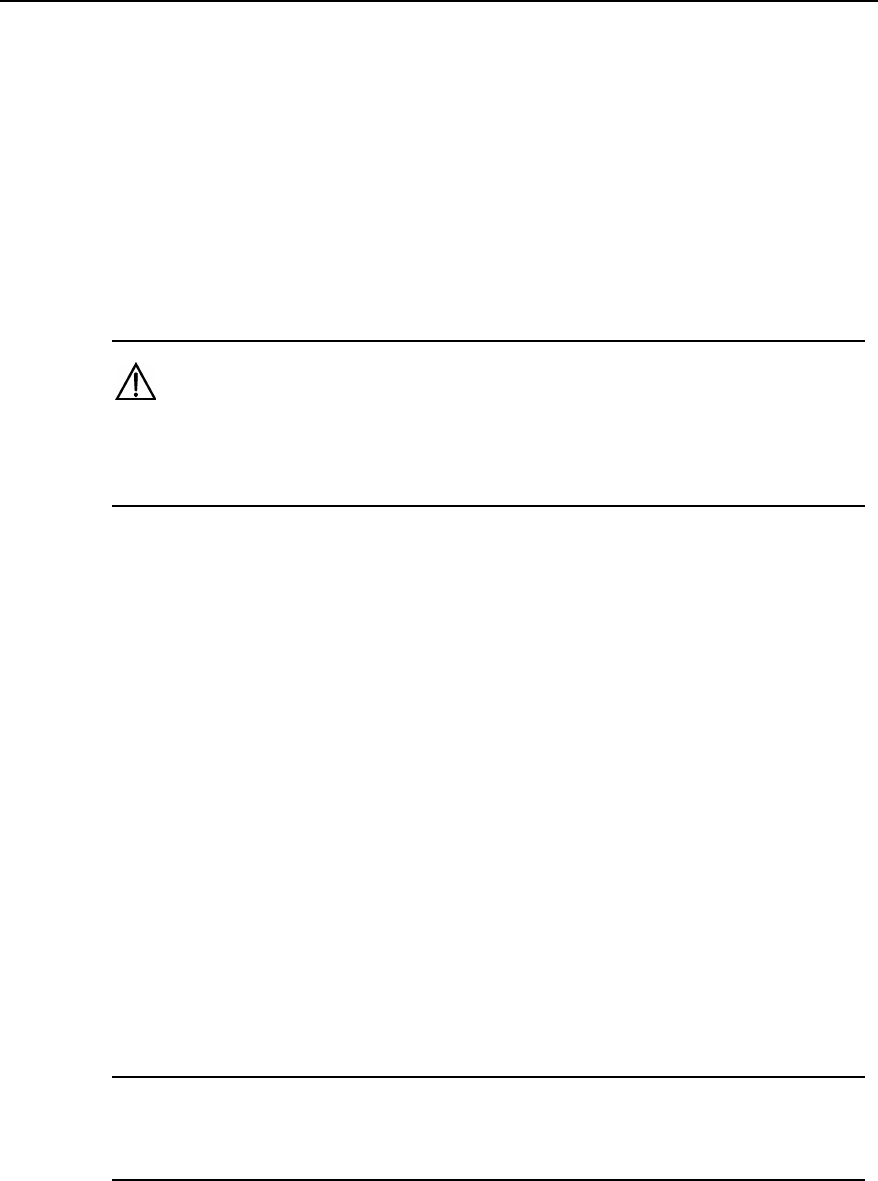
3Com Router 6000 Family
Installation Manual
Chapter 4
Starting and Configuring the Route
r
3Com Corporation
4-15
4.1.2 Powering on the Router
I. Checking before power-on
Before powering on the router, check that:
z Both the power cord and the PGND are correctly connected.
z The voltage of the power source complies with the requirement of the router.
z The console cable is correctly connected.
z The PC or the terminal is set up and is running.
Warning:
Before switching on the power, locate the power switch in the equipment room. In
case of an accident, you can switch off power quickly.
II. Powering on the router
Turn on the power switch on the router.
III. Checking/Operating after power-on
After powering on the router, check that:
z The LEDs on the front panel show that the router is operating normally.
For description on LED behaviors, refer to the section “Generic Modules”.
z The console terminal displays normally.
After you power on the router, you can see the startup banner (refer to the section “Boot
Process of the RPU2”). After the boot process or power-on self-test (POST) completes,
press <Enter> as prompted and proceed to configure the router when the command line
prompt <3Com> appears.
4.1.3 Boot Process of the RPU2
The Boot ROM runs at startup of the router. The terminal displays the following banner:
Note:
The banner varies by Boot ROM version.
System starts booting ... (1.01)
*******************************************
* *
• 3Com 6000 Router, 10.05 *


















