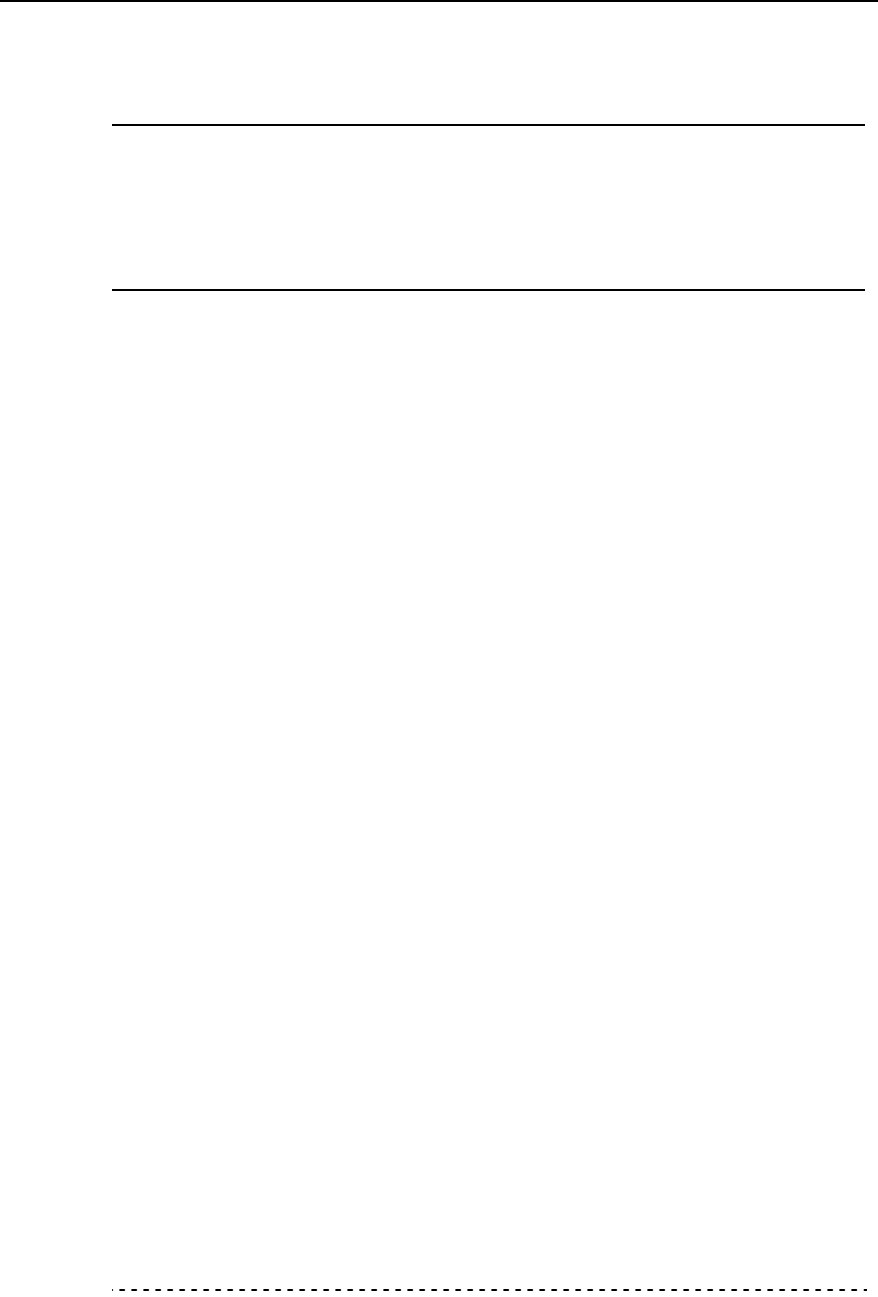
3Com Router 6000 Family
Installation Manual
Chapter 5
Maintaining Software
3Com Corporation
5-2
c: Start application program from Compact Flash
d: Exit and reboot
Enter your choice(1-d):
Note:
z This section describes Boot ROM maintenance taking V10.05 for example.
z “The entire Boot ROM image file” in the manual includes two segments: extended and basic. You
can separately upgrade and back up the extended segment.
These options are described in sequence as follows:
1) Download an application image using Xmodem. Refer to the section “
Upgrading
Software Using Xmodem”.
2) Download an application image using Ethernet. Refer to the section “
Upgrading
the Application Image Using TFTP” for the procedures. If you select this option,
the following Net Port Download Menu appears:
Net Port Download Menu:
1: Change Net Parameter
2: Download From Net to Flash
3: Download From Net to Ram
4: Exit to Main Menu
Enter your choice(1-4):1
3) Download an application image from the network to the CF card. For the
procedures, refer to the section “
Upgrading the Application Image Using TFTP”.
If you select this option, the following Net Port Download Menu appears:
Net Port Download Menu:
1: Change Net Parameter
2: Download From Net to CF
3: Download From Net to Ram
4: Exit to Main Menu
Enter your choice(1-4):
4) Set the type of the application image file to change the boot file selection order or
type of a boot file.
The dual image function is available with the router. By default, the system defines and
attempts to boot in order with three boot files: main, backup, and secure. If it fails to boot with
the secure boot file, it prompts the boot failure.
For example, after you select option 4 from Boot Menu, the console screen displays a menu
similar to the following:
M=MAIN B=BACKUP S=SECURE
NO. Name Size Type Time
1 main.bin 5988025 M Oct/10/2002 10:10:10


















