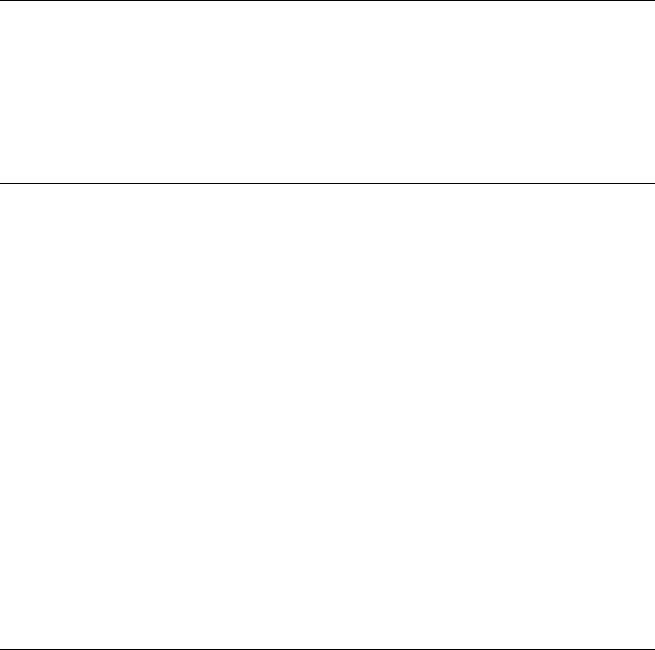
CONTENTS
ABOUT THIS GUIDE
Before You Start 7
Conventions 8
Related Documentation 8
Documentation Comments 8
1 INTRODUCING THE
SWITCH 4500 FAMILY
About the Switch 4500 12
Summary of Hardware Features 13
Switch 4500 — Front View Detail 13
10BASE-T/ 100BASE-TX Ports 15
Gigabit Ports 15
Console Port 16
Unit LED 17
LEDs 17
Switch 4500 — Rear View Detail 19
Power Socket 19
Open Book Warning Labels 19
Redundant Power System Socket 20
Default Settings 20
2 INSTALLING THE SWITCH
Package Contents 23
Important Steps Before Proceeding 24
Connecting a Redundant Power Supply to your Switch 4500 PWR 24
Specifying the Redundant Power System 27
Connecting the Switch to the Redundant Power System 28
Connecting the Earthing Cable 30
RPS LED 30


















