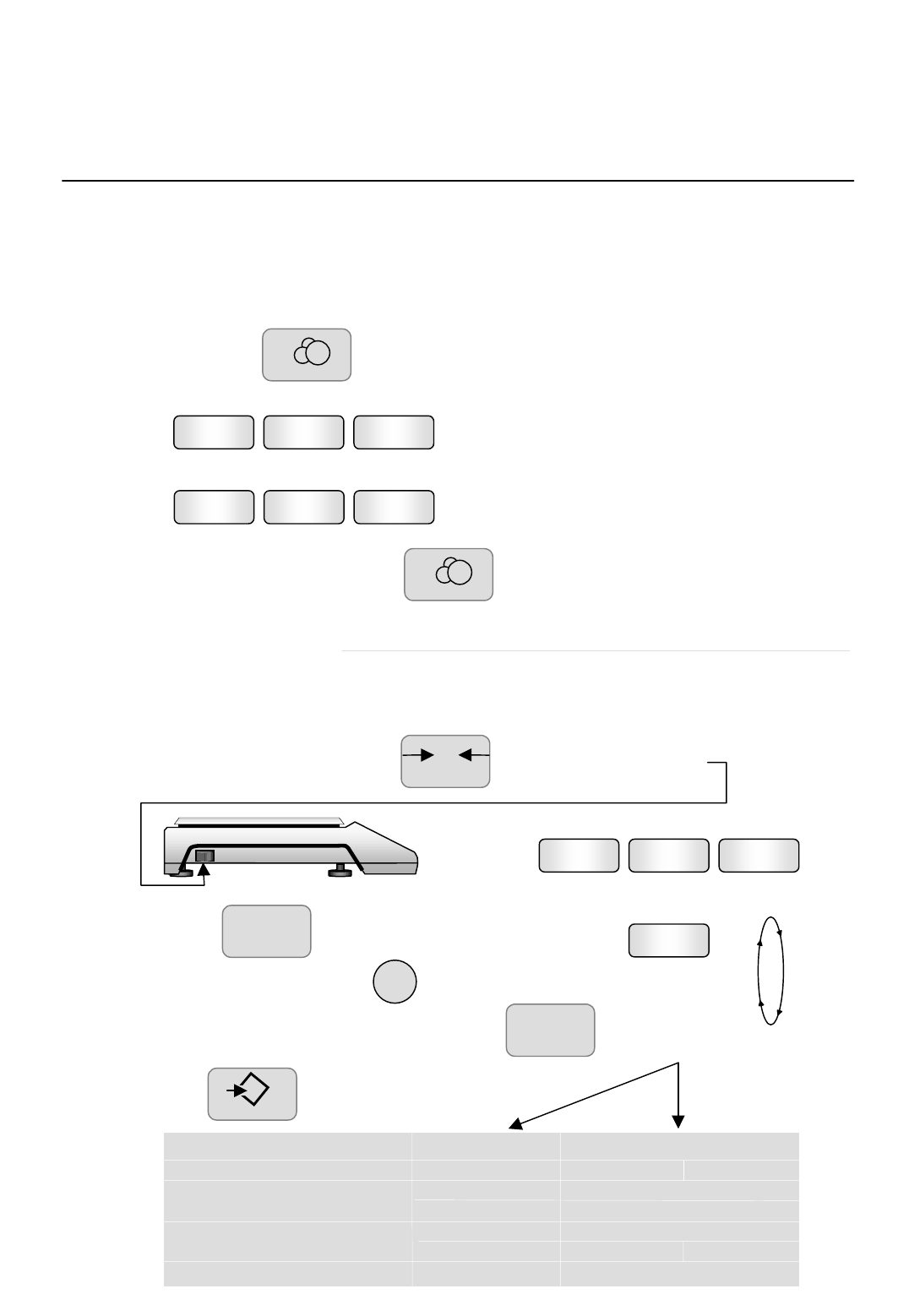
SF/SG Series Operating Instructions
12. Automatic Cancellation of Unit Price
In very busy applications, it may be more convenient for the Unit Price entry to return to zero after each
operation. (F2 should be “0”.)
To do this, press the key while the display is in normal operation.
Automatically clears unit price.
Does not automatically clears unit price.
While the display shows the above, press again to change the setting.
“F” functions allow the programming of various functions of the SF/SG Price Computing scales. Following
is a brief description of these functions and how to program them.
Step 1: Starting with the power off, hold and turn on the power switch
Displays
Step 2: Press to select the desired “F” function group.
Step 3: Using the 10 key pad and the key, select and cancel
the various settings for each “F” function. Press
to move to the next “F” function. Settings
Use to store each setting selected.
CHANGE
1
•ut
utut
ut
• c
c c
c
WEIGHT
UNIT PRICE
PRICE
TOTAL M+
Ut nc
Ut ncUt nc
Ut nc
WEIGHT
UNIT PRICE
PRICE
TOTAL M+
F4-0
13. Setting “F” Functions
ZERO
0
•F
FF
F 1
1 1
1 -
--
-••
WEIGHT
UNIT PRICE
PRICE
TOTAL M+
*
F 1 - 0
F 1 - 0F 1 - 0
F 1 - 0
UNIT PRICE
F1-0
F2-0
F3-0
F5-0
C
F1: Auto display off 0: Yes 1: No
F2: Cancellation of unit price 0: Selectable 1: No 2: Yes
F3: Output Data 0: Print key mode A 1: Print key mode B
2: Command mode 3: Stream mode
F4: Baud Rate 0: 600 bps 1: 1200 bps
2: 2400 bps 3: 4800 bps 4: 9600 bps
F5: Parity Bit 0: 7 bits (Even) 1: 8 bits (No parity)
MEM
11
CHANGE
1
*














