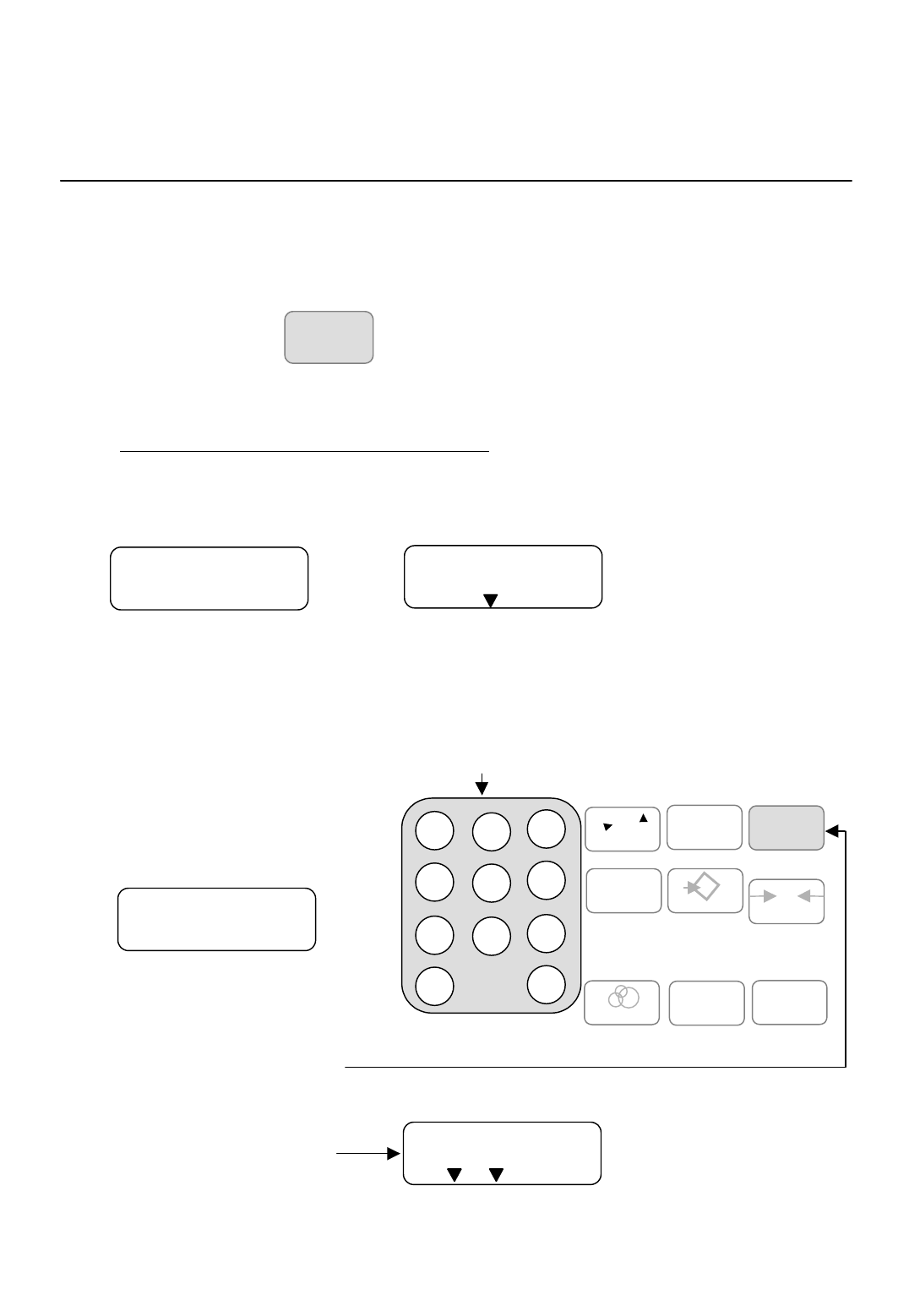
SF/SG Series Operating Instructions
3. Keypad Tare Entry
(
Usually this function is inhibited. If necessary, please ask your dealer.)
In addition to pressing to TARE out an empty container that has been placed on the
weigh pan, it is also possible to enter a TARE value with the numerical 10 key pad.
How to enter TARE using the 10 Key Pad:
Step 1: With no weight on weigh pan, turn on the SF/SG.
Display’s will read:
If a unit price has previously been entered, it will be displayed instead of
0.00 -
0.00 -0.00 -
0.00 -
example
2.00
2.002.00
2.00
,
this is OK
.
Step 2: Enter the new TARE (e.g. 100g) with the 10 key pad
.
Unit price display reads:
Step 3: Press TARE button
Weight display shows new tare
T
TARE
7 8 9
4 5 6
1 2 3
0 C
Numerical 10 Key Pad
CE
CHANGE
1
M+
ZERO
0
T
TARE
*
MEM
X
MODE
(
(
1.00
1.001.00
1.00
UNIT PRICE
0.000
0.0000.000
0.000
UNIT PRICE
0.000
0.0000.000
0.000
WEIGHT
NET ZERO
Tower type
Keyboard Tare continued...
6
-0
-0-0
-0.
..
.100
100100
100
WEIGHT
NET ZERO
Tower type














