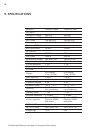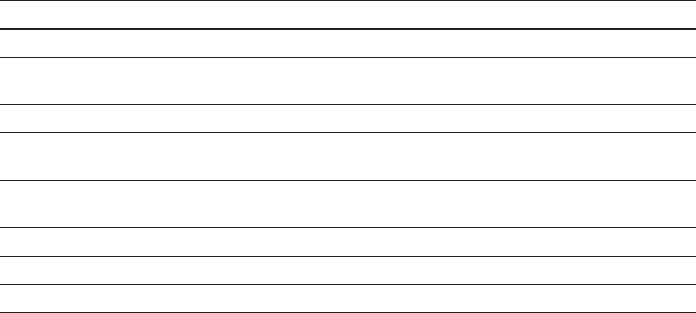
23
INVERTER INFORMATION
Model display MODEL PV 4600 Inverter model, xkW inverter
LCD Contrast CONTRAST
The top menu of LCD contrast
setting
LCD contrast setting SET CONTRAST Setting the contrast of LCD
LCD display lock LCD LOCKED
Hold the present display
message
Waiting for
reconnect to grid
RECONNEC-
TIONxxxs
The time for reconnect to grid
Firmware version FIRMWARE xx.xx F/W version information
Setting Language SET LANGUAGE Set up of the display language
LCD display Language LANGUAGE ENG Display Language of LCD
LED
There are 2 LED’s on Protect PV, one is green and the other is red.
Normally, only the green LED switches on during operation. Their
indicated status is explained as follows:
1. Power on (green LED): It lights to indicate that Protect PV is running.
2. Fault (red LED): Illuminates during a “fault” or “failure”. Details of
possible faults and their solutions can be found in the previous table.