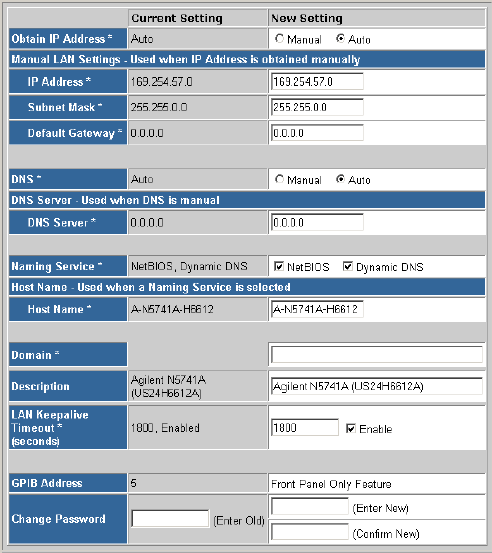
4 Operating the Power Supply Remotely
54 Series N5700 User’s Guide
Service requests are enabled for control sockets using the Service
Request Enable register. Once service requests have been enabled,
the client program listens on the control connection. When SRQ goes
true the instrument will send the string “SRQ +nn” to the client. The
“nn” is the status byte value, which the client can use to determine
the source of the service request.
Configuring the LAN Parameters
To configure the LAN parameters from the instrument’s Web server,
launch the Web server as previously described, and click on the View
& Modify Configuration tab on the left side of the page. Then click on
the Modify Configuration button on the top of the page. The following
screen lets you modify the LAN parameters:
The configurable LAN parameters are described as follows:
Obtain IP
Address
This parameter configures the addressing of the instrument. Auto
automatically configures the addressing. When selected, the instrument first
tries to obtain an IP address from a DHCP server. If a DHCP server is found,
the DHCP server assigns an IP address, Subnet Mask, and Default Gateway to
the instrument. If a DHCP server is unavailable, the instrument tries to obtain
an IP address using AutoIP. AutoIP automatically assigns an IP address,
Subnet Mask, and Default Gateway addresses on networks that do not have a
DHCP server. Manual allows you to manually configure the addressing of the
instrument by entering values in the following three fields.
IP Address This value is the Internet Protocol (IP) address of the instrument. An IP
address is required for all IP and TCP/IP communications with the instrument.
An IP Address consists of 4 decimal numbers separated by periods. Each
decimal number ranges from 0 through 255.


















