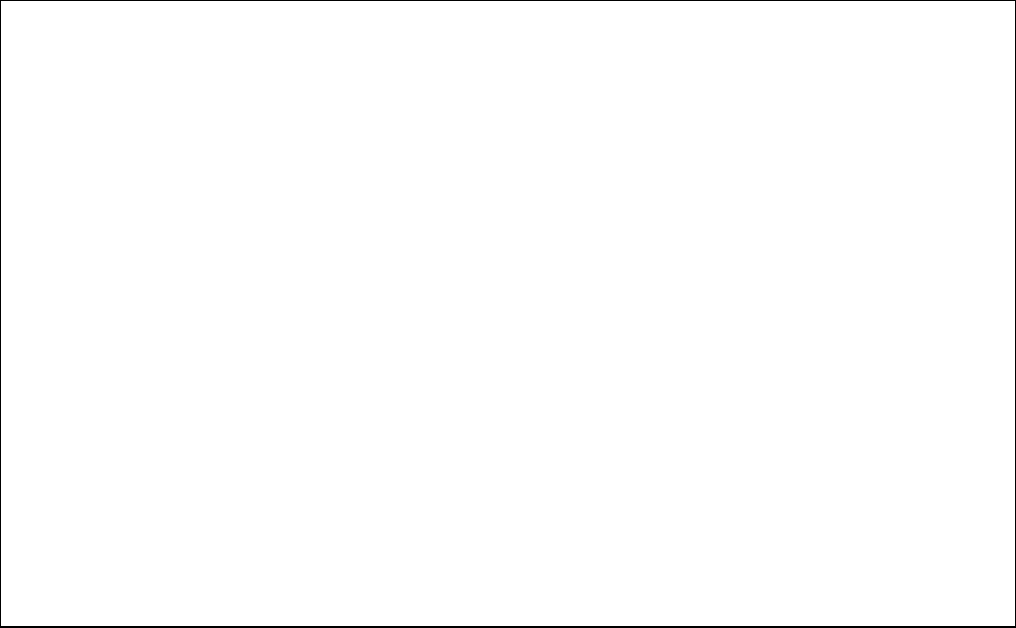
Remote Operation
83
To enable all outputs in constant current mode at turn on send: DCPON 2
To disable all outputs in constant current mode at turn-on send: DCPON 3
Table 5-8. Error Messages
Front Panel
Response
GP-IB
Code
Explanation
NO ERROR 0 This is the response to the ERR? query when there are no errors.
INVALID CHAR 1 You sent the supply a character it did not recognize.
INVALID NUM 2 Format of your number is incorrect. Check number syntax.
INVALID STR 3 or 28 Occurs when you send a command the supply does not understand.
SYNTAX ERROR 4 Either too many parameters are sent without delimiters or the number
representation is incorrect. Follow the Syntax Diagram in Figure 5-2. Check spaces
and delimiters.
NUMBER RANGE 5 An out of range number was sent. Send a new number within the legal range.
NO QUERY 6 Computer addressed the supply to talk, but it did not first request data. Send query
first then address supply to talk.
DISP LENGTH 7 Quoted string exceeds the display length of 12 characters. Shorten string to a
maximum of 12 characters.
BUFFER FULL 8 This error may occur if too many numbers are sent. Error #4 or #5 may occur first.
EEPROM ERROR 9 EEPROM is not responding correctly to programming commands. An instrument
failure has occurred and service is required.
HARDWARE ERR 10 An output error has occurred in an unknown output. Service is required.


















