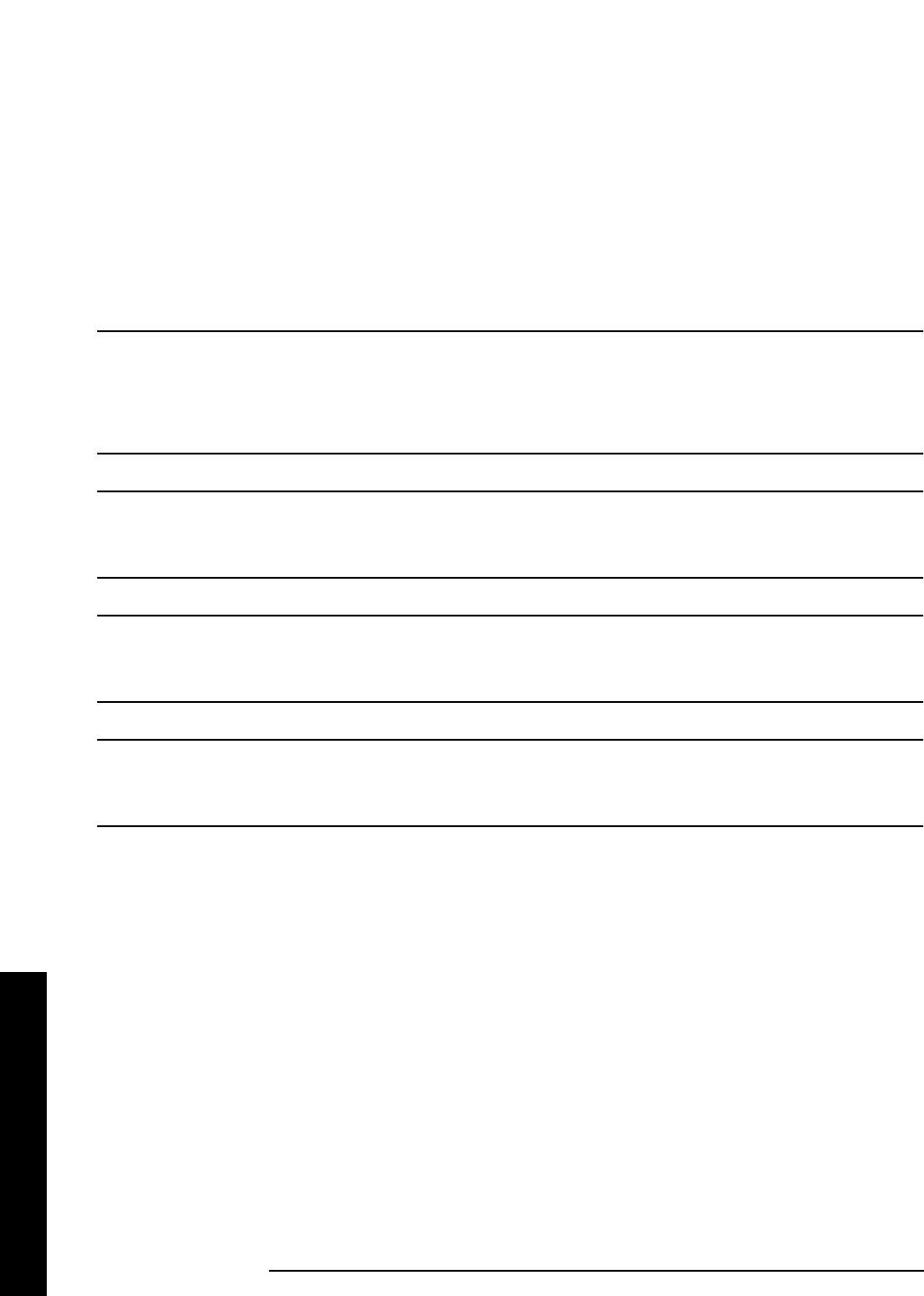
136 Chapter2
Instrument Functions: A - L
File
Instrument Functions: A - L
2.5.2 Save
Displays menu keys that enable you to save files to the floppy (A:) or internal (C:) drive.
The menus allow you to fill in data-entry fields for file name, type, format, source, and path
(directory). Some fields may be blank depending on file type.
The catalog list box is active and can be used for selecting the directory in which to save
the file. Saved files that match the current
Type and Format are shown. The Sort Order is
always Down, By Date.
NOTE Neverremovethefloppydiskduringasaveoperation.Todosocouldcorrupt
all data on the floppy disk.
Saving directly to floppy drive A:\ can be slow. Try saving first to internal
drive C:\ and then transfer the file to the floppy drive.
NOTE Many errors can be generated by a bad Save operation. For this reason, if an
‘Unable to Save file’ message is seen, you should check the error queue
(System, Show Errors) for the source of the error.
NOTE You can press the front-panel Save key to immediately save a file using an
automatically generated file name. The current Save parameters will be used,
as though Save Now had been pressed.
NOTE If saving a Screen, the screen saved is the screen that was displayed before
pressing File. For this reason, the screens seen while in the File menus cannot
be saved.
Key Path:
File
Factory Preset: State is the default file type at power on.


















