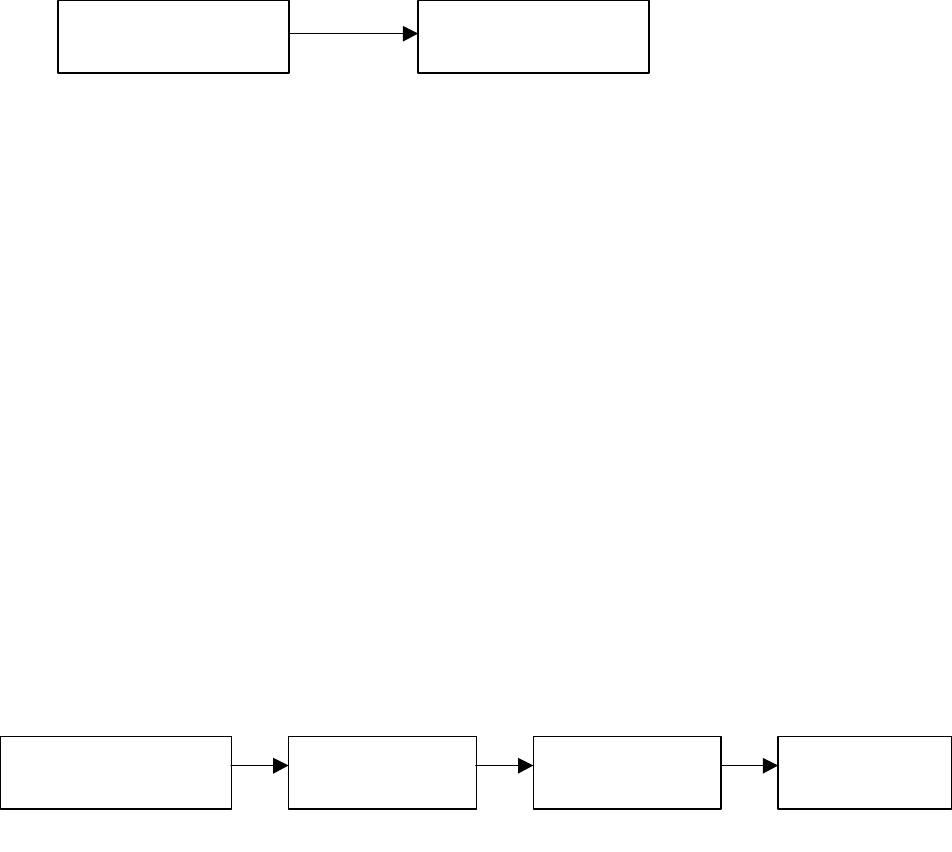
12
04 dB Offset
This position is selected to set the dB scale for readings to be taken in dB offset scale.
In order to use the dB offset scale, refer to III above.
To set the dB offset scale:
1. Make sure the Ultraprobe is off.
2. Press (click) both the Yellow Store button and the Sensitivity dial at the same time, then squeeze and hold the
trigger.
3. When in the first Menu Selection : “Data Transfer” (Menu 01), you may move to any of the other Menu Selections
by spinning the Sensitivity Control up or down (clockwise or counter clockwise).
4. Spin to dB Offset Val (value) (Menu 04 blinks) and click in the Sensitivity Control.
5. The dB Val (00) will blink.
6. Spin the Sensitivity Control to the desired dB value level.
7. Click the Sensitivity Control to set and return to Set Up Mode.
8. Spin to Exit to PGM (Exit to Program) Menu 09 blinks. Click to enter Operation Mode
05 Display Mode
There are three modes to choose in Display Mode: Real Time, Snapshot and Peak Hold. Real Time is the standard
operation of the instrument. For basic inspection operations choose Real Time. Snapshot is a very useful mode for
inspections that require a comparison of measurements. Snapshot holds a specific reading on the display. The display
can be updated by releasing and pressing the trigger. An example of this operation mode would be to locate the loudest
point in a machine. By pointing the instrument at a loud signal and pulling the trigger, the sound intensity level will be
displayed on the panel and held for comparison as the instrument is scanned around other points on the machine. The
meter will remain constant while the audio levels change. Another example is performing a quick comparison of
multiple bearings by pressing and releasing the trigger to update and compare sound levels. Peak Hold displays and
holds the peak value for comparison. It changes only when a higher ultrasound level is sensed. The bar graph will move
up and down to display sound intensities, but the Peak Hold dB reading in the upper left corner will remain constant. A
thin vertical line on the bar graph indicates the peak intensity of the bar graph. The Peak Hold dB reading is reset by
turning the instrument off or by changing the frequency.
To select Display Mode:
1. Make sure the Ultraprobe is off.
2. Press (click) both the Yellow Store button and the Sensitivity dial at the same time, then squeeze and hold the
trigger.
3. When in the first Menu Selection : “Data Transfer” (Menu 01), you may move to any of the other Menu Selections
by spinning the Sensitivity Control up or down (clockwise or counter clockwise).
4. Spin to Display Mode (Menu 05 Blinks).
5. Click the Sensitivity Control to enter Display Mode.
6. Spin the Sensitivity Control dial until the desired setting
(Real Time, Snap Shot or Peak Hold) appears and blinks.
7. Click the Sensitivity Control Dial to set and return to Set Up Mode.
8. Spin to Exit to PGM (Exit to Program) Menu 09 blinks. Click to enter Operation Mode
click spinspin
click
Menu 05 Select
Display Mode
Menu 04 Select
dB Offset Val
dB Offset Val
dB VAL = (00)
Display Mode
Real Time
Display Mode
Snap Shot
Display Mode
Peak Hold


















