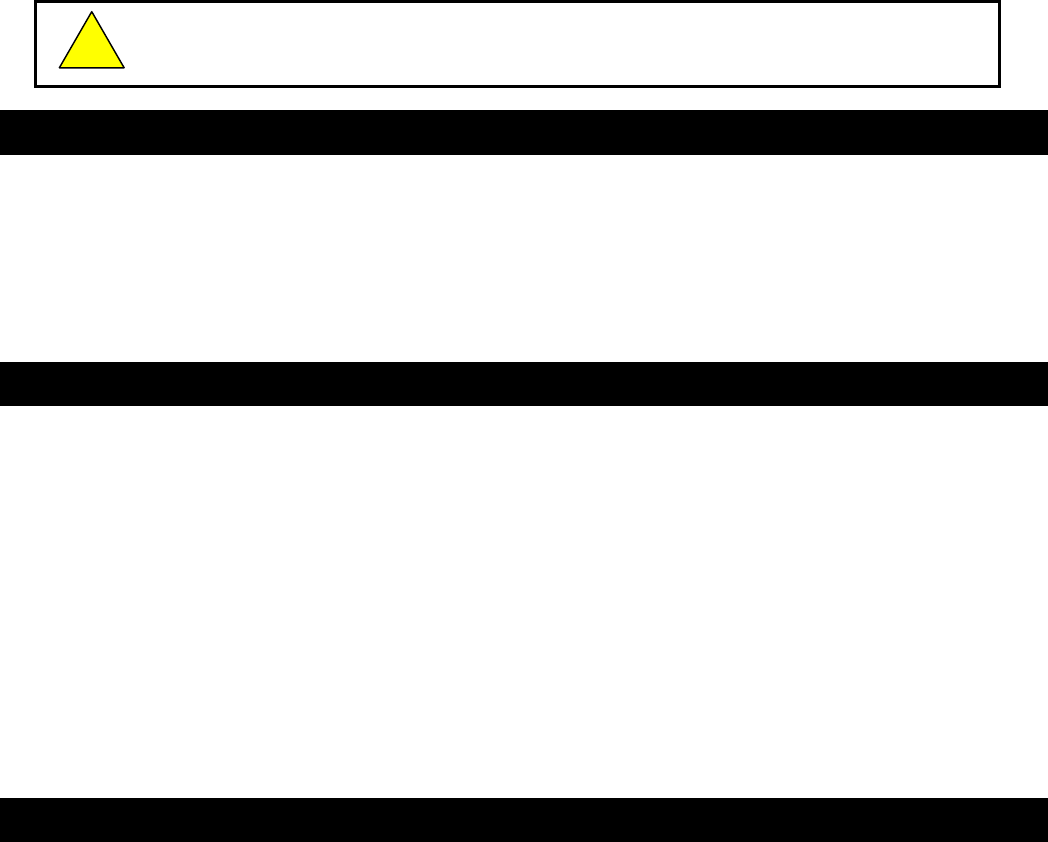
4
you’re your Antari dealer first. Drain all hazer liquid from the tank either by placing the
machine up side down or by hazing out the haze fluid left in the tank, pack the unit
securely (preferably with the original packing material), and return it to your ANTARI
dealer for service.
Please note that before sending the machine for transporting purpose, make sure the
haze fluid tank is empty.
Pay attention to all warning labels, signs and instructions printed on the
exterior of your Antari Hazer
UNPACKING & INSPECTION
Open the shipping carton and check that all equipment necessary to operate the machine
have arrived intact. Before beginning initial setup of your ANTARI HZ-350 Hazer, make sure
that there is no evident damage caused by transportation. In the event of that the unit's
housing or cable is damaged, do not plug it nor use it until contacting your Antari dealer for
assistance.
HAZE FLUID FILLING & POWER ON
1. Place the unit on a flat surface. Plug power cord into a grounded electrical outlet.
2. Remove the fluid tank cap and pour the Antari Haze Fluid into the tank slowly and
carefully to avoid overfilling. Otherwise, the haze fluid may be overfilled and damage
the machine. Basically, after refilling 1 liter of haze fluid you have to stop and check the
tank. Make sure the fluid level does not exceed the indicator outside the housing.
3. Please use only dealer-recommended high-quality haze fluid. Any other types of fluids
4. may cause health hazard and damage to the unit. Use of any other fluids may void
warranty.
5. Set the power switch to “ON” on the rear of the machine. Make sure that the red
indicator light is on.
TRANSMITTER REGISTRATION
After powering on, the LCD screen will show sequentially “Antari HZ-350”, “Version 1.0”
and then “Wireless Setup…”. Press button “A” on the transmitter(s) to register when see
“Wireless Setup…” is on. There are around 15 seconds for finishing the registration of the
transmitter(s). Once registration is completed, the LCD screen will blink and beep. The LCD
screen will finally show “Wireless Setup.OK” once the 15 seconds ends. Up to 5
transmitters are allowed to be registered with one HZ-350. The included transmitter has
been registered with the machine before shipment and can be directly operated without any
start-up setting. Therefore, the registration is only needed before use of new W-1.
!


















