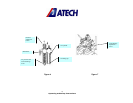15
Operating and Safety Instructions
7. OPERATION
7.1. STARTING TO WORK
7.1.1 Ensure that the machine table and all kind of parts are clean and dry. Degrease
and dry the machine table. Especially ensure that the holding grips and handles are
clean and dry.
7.1.2 Clean all surfaces of the machine from chip and foreign particles. Use eye glasses
for protection.
7.1.3 Check with the appropriate keys that the router bit and drill bits are tightened well.
7.1.4 Check the router bit and drill bits for wear, bending and breaking. Replace them if
damaged.
7.1.5 The copy router machines LIBRA-02 M/HM are used for opening of key lock shapes,
hinge slots, window fastening slots and holes, slot channels in different dimensions
independently from the copying onto non-ferrous aluminum materials and hard plastic
materials or wood.
7.1.6 Fix the aluminum, PVC or wood profile, onto which you want to copy holes or slots,
with the clamps located on the machine table. For the clamp fixing and opening button
at our models LIBRA-02 M and 224 see Figure 4. Chose the appropriate shape on the
copy template to open lock, hinge slots etc. See Figure 5.
7.1.7 Place the pin into the desired shape on the copy template. See Figure 5.
7.1.8 Push the system start button to position 1.
7.1.9 Start to operate the router bit by keeping the pushbutton on the moving head
pressed (See Figure 5). At the same time, move the pin inside the shape to copy it onto
the profile. Push the height adjustment handle down so that the router bit reaches the
desired depth. See Figure 4.
7.1.10 For the horizontal triple drilling operation: while keeping the button on the handle
pressed, which moves the triple drilling unit, pull the handle towards yourself. For the
drilling depth: use the adjustment screw shown in Figure 7. To fix the adjustment, tighten
the counter bolt.
7.1.11 The height of the triple horizontal drilling unit (at our model LIBRA-02 HM) can be
adjusted precisely using the screws shown in Figure 2. Fix the desired height by tightening
the counter bolt on the screw.
7.1.12 Release the button after the copying operation is finished. The router bit stops to
turn approx. 10 seconds after the button has been released.
7.1.13 Open the clamps and take out the processed part.
NOTE:
*It is possible to adjust four different serial profile heights with the height adjustment
device.
**Independently from the copying mechanism you can open channels and slots of max.
260 mm (10.2”) on the X axis, max. 130 mm (5.1”) on the Y axis and 90 mm (3.5”) on the Z
axis.
7.1.14 Do not process the profile before clamping the work piece properly.
CAUTION !