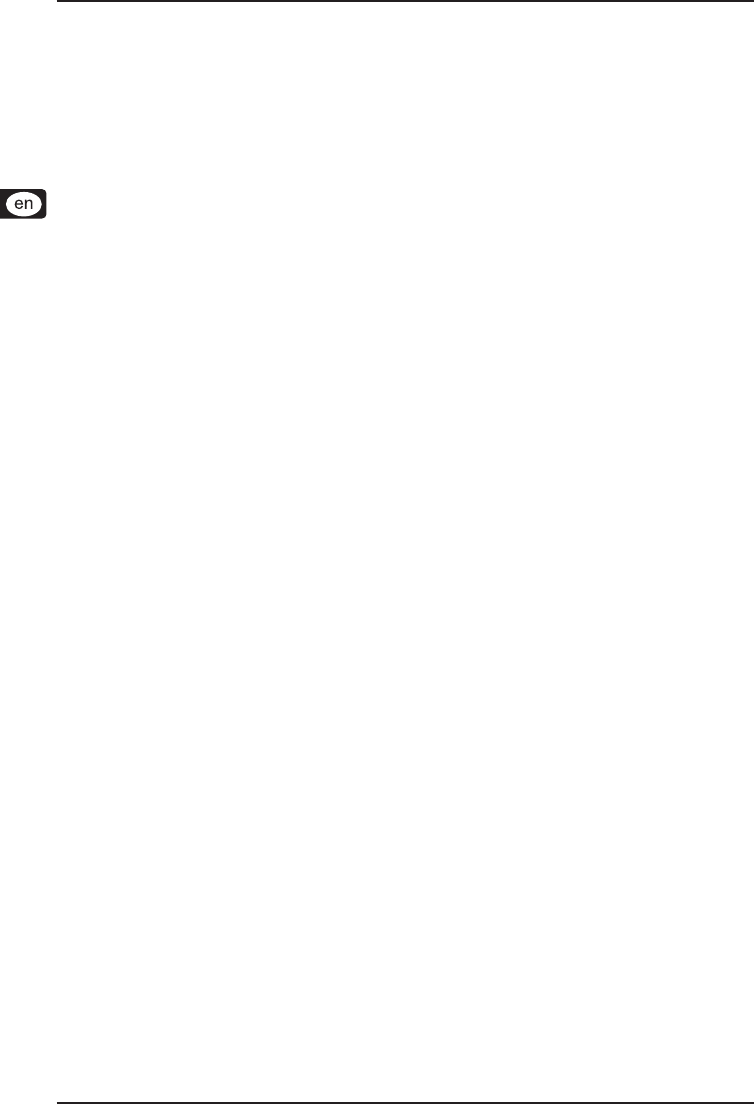
Color frame6
ULTRAPAR UP1200
Dismounting the lens3.1
The lens gets very hot during operation of the spotlight, so let it cool down sufciently +
before you attempt to dismount it!
Disconnect the spotlight from the mains and wait until it has cooled down. =
Place the spotlight on a at and stable surface. Never mount or dismount the lens, while the =
spotlight is xed to a truss or stand.
Remove the protective mesh = {8}: press its two spring shackles, then pull out the mesh.
Directly in front of the lens, you will nd a movable metal clamp = {4} attached to the lens ring
{5}. Turn the lens ring, until the metal clamp is located on the top side of the spotlight (directly
below the locking bracket [13]).
Tilt the front side of the spotlight forward by at least 45°. =
Push the movable metal clamp upward to dismount and pull out the lens = [10].
Mounting the lens3.2
Tilt the spotlight forward and turn the lens ring = {5}, until the movable metal clamp {4} is located
on the top side of the spotlight (directly below the locking bracket [13]).
Insert the lens with its rounded side towards the rear. The lower edge of the lens must be located =
behind the projecting elements {6} of the lens ring.
Press the upper edge of the lens slightly towards the rear, until it locks in behind the metal clamp =
{4}.
Installation of the protective mesh = {8}: Press the two spring shackles of the protective mesh
and place it directly in front of the lens ring {5}. There are two slots in the die-cast casing of
your ULTRAPAR for the “feet” of the protective mesh. The two spring shackles must be located
directly below the locking bracket [13].
Color frame4.
The color frame [11] is used to hold color lters. Please observe the following instructions to install
the color frame:
Detach the locking bracket = [13] on the top side of the spotlight, by pushing it to the side. Then,
open the bracket and tilt it towards the rear.
Insert the color frame into the frame holders = {9} and [12], i.e. the outer guiding rail (with stops
on three sides) on the front side of the ULTRAPAR.
Push the locking bracket = [13] to the side and move it down until it locks in.
Only use color lters with appropriate temperature resistance! +
Never use your ULTRAPAR without the protective mesh in combination with the color +
frame because it prevents direct contact with the hot lamp surface. It also prevents pieces
of broken glass from uncontrollably dispersing in the event of the lens being broken.










