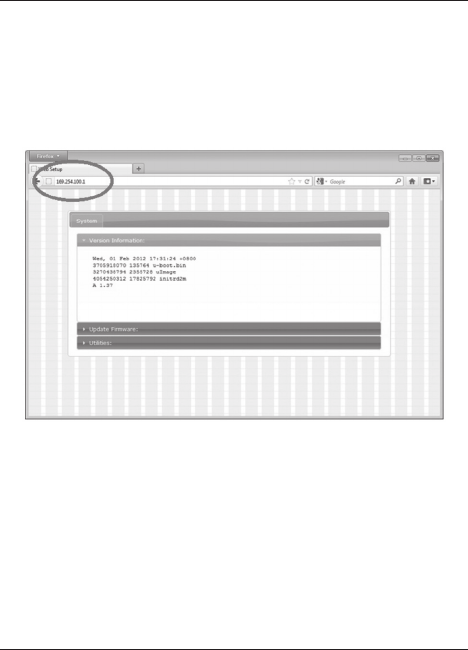
724-746-5500 | blackbox.com Page 35
Chapter 6: Accessing the Web Interface
6.2 Accessing the Web Interface for a Transmitter or Receiver
with an IP Address
1. Configure the control PC’s network setting as 169.254.xxx.xxx IP domain with
netmask 255.255.0.0. Default gateway and DNS can be left blank. For Windows
7: http://windows.microsoft.com/en-us/windows7/change-tcp-ip-settings
2. Open a Web browser and insert the IP address of the device.
Figure 6-2. Web setup screen (with IP address).


















