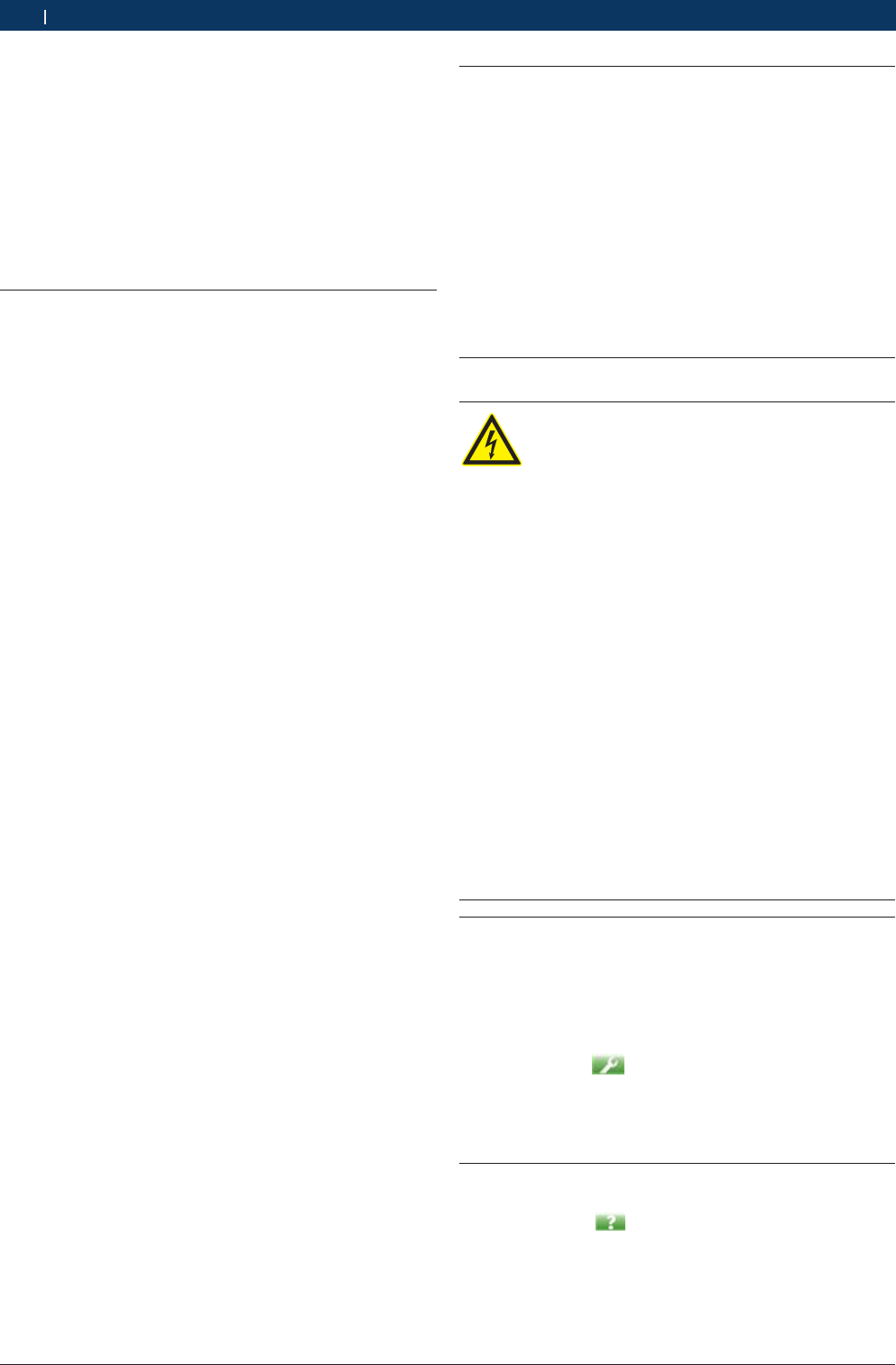
1 689 989 072 2010-04-06| Robert Bosch LLC
14 | KTS 340 | Operationen
The KTS 340 is connected to the diagnostic interface in
the vehicle by means of:
R The OBD diagnostic cable (Fig. 3, Pos. 2), or
R The OBD diagnostic cable and also the UNI connect-
ing cable (Fig. 3, Pos. 3; special accessory), or
R The OBD diagnostic cable and also a vehicle-specific
adapter cable (special accessory), or
R A vehicle-specific adapter cable
(special accessory).
5.2 Switching on
¶ Switch on the KTS 340 with the On/Off button.
"After the system has started, the KTS 340 remains
in the "Vehicle identification" start screen. The start
screen is always displayed after switch-on.
! If the KTS 340 is supplied with power via the power
supply unit, always use the power supply unit
provided. Do not use power supply units with less
power than 15V/3A, such as those supplied with the
KTS 200 or KTS 5xx, for example.
The KTS 340 is usually supplied with power via the
OBD diagnostic socket in the vehicle. If you do not
know where in the vehicle the OBD diagnostic socket is
located, we recommend finding it by means of KTS 340
control unit diagnosis.
i In some vehicles, the cigarette lighter socket only
supplies power when the ignition is turned on.
i If a test step involves starting the engine, the battery
voltage may drop to such an extent that supply via
the vehicle is no longer guaranteed. In such cases
it may be necessary to supply the KTS 340 via the
power supply unit.
i In some vehicles, the ignition must be switched on in
order for power to be supplied via the OBD interface.
If the KTS 340 is connected to a PC/laptop via the USB
connecting cable, we recommend supplying it with
power via the power supply unit provided.
5.3 Switching off
¶ Press the On/Off button for approx. three seconds.
"The KTS 340 is switched off.
If it is only being run off the battery, the KTS 340 is
switched off if the battery voltage drops below 8 V or if
the device has not been used for ten minutes (factory
setting).
If the KTS 340 is being supplied via an external power
source (e.g. OBD diagnostic cable or power supply
unit) and is not used for a lengthy period, the bright-
ness of the LCD touchscreen is reduced.
5.4 Notes on multimeter
Danger from high voltage!
There is a risk of potentially fatal voltage if
measurements are taken without a ground
cable.
¶ If no diagnostic cable is connected, use the
ground cable provided to make a ground
connection between the KTS 340 and ve-
hicle ground before taking U, R or I measu-
rements.
¶ Connect the ground cable as close as pos-
sible to the object to be measured.
¶ Only use the KTS 340 on the vehicle and not
for measurements involving voltages > 60 V.
¶ Do not perform any measurements on igni-
tion systems.
¶ Only use the test cables provided (with
contact protection).
¶ Always plug in the test cables at the
KTS 340 first and then on the vehicle.
¶ Do not lay unshielded test cables close
to sources of major interference such as
ignition cables.
5.5 Touchscreen with stylus
The touchscreen of the KTS 340 is operated with the
stylus. Touch the application you require with the
stylus.
i You can perform "Touchscreen calibration" in the
Service menu
via "User settings >> Customer
Service". To avoid errors, your eyes must be vertical-
ly above the calibration points. Click on the calibra-
tion points as accurately as possible.
5.6 Program description
You can open the online help for the KTS 340 in the
header bar under
.
You can find basic information on the KTS 340 and
the ESI[tronic] Startcenter in the "ESI[tronic] trainer".


















