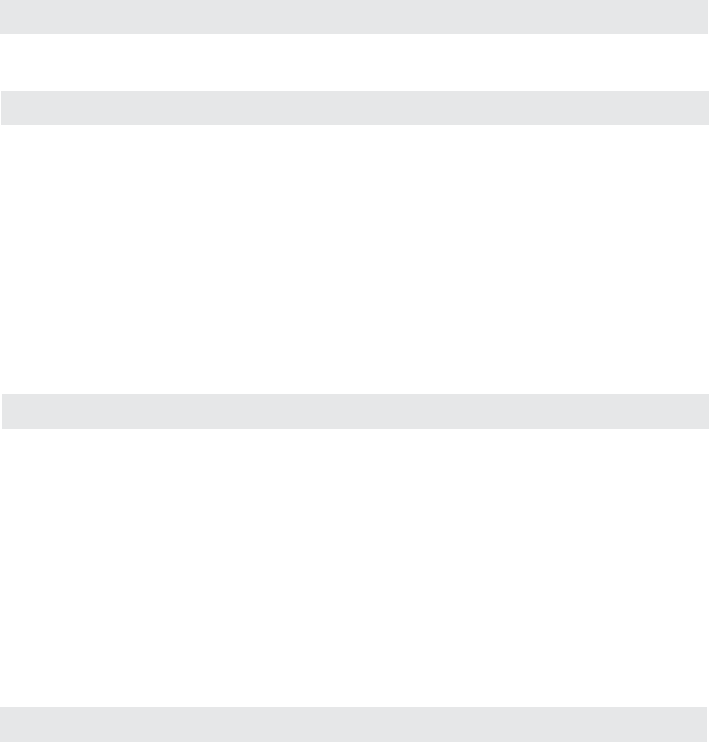
-7-
The numbering of the product features shown
refers to the illustration of the tool on the
graphic page.
1 Exit opening for laser beam
2 Battery low indicator
3 Pulse-function button
4 Operating mode button
5 Pulse-function indicator
6 Working without automatic leveling
indicator
7 On/Off switch
8 Magnets
9 Tripod mount 5/8"
10 Tripod mount 1/4"
11 Latch of battery lid
12 Battery lid
13 Laser warning label
14 Serial number
15 Laser target plate
16 Measuring plate with stand*
17 Laser receiver*
18 Protective pouch*
19 Universal holder*
20 Laser viewing glasses*
21 Tripod* (not shown)
*The accessories illustrated or described are
not included as standard delivery.
Working range (typical)
–Standard .................................... 65 ft (20m)
–With pulse function .................... 50 ft (15m)
–With laser receiver............16-260 ft (5-80m)
Leveling Accuracy
(typical) ..............................up to 1/4 at 100 ft
Self-leveling range (typical).......................±4°
Leveling duration, (typical) ...................... <4s
Operating temperature ........... 14 °F ~113 °F
(–10 °C ~ +45 °C)
Storage temperature............... -4 °F ~ 158 °F
(–20 °C ~ +70 °C)
Relative air humidity, max. ....................90 %
Laser class ................................................. 2
Laser type ...........................640 nm, <1 mW
Tripod mount .........................1/4-20, 5/8-11
Batteries ..........................4 x 1.5 V LR6 (AA)
Operating lifetime in operating mode
–With 2 laser planes..................................9 h
–With 1 laser plane .................................18 h
Weight ..................................... 1.54lb (700g)
Dimensions ........................ 6.2” x 5.5” x 2.1”
(159x 141 x 54mm)
Degree of protection ............................. IP 54
(dust and splash water protected)
1) The working range can be decreased by
unfavourable environmental conditions
(e.g. direct sun irradiation).
Please observe the article number on the
type plate of your tool. The trade names of
the individual tools may vary.
The tool can be clearly identified with the
serial number 14 on the type plate.
Technical Data
Inserting/Replacing the Battery
Alkaline batteries are recommended for
the tool.
To open the battery compartment 12, slide
the latch 11 in the direction of the arrow and
fold the battery lid up. Insert the batteries.
When inserting, pay attention to the correct
polarity according to the representation on
the inside of the battery lid.
When the batteries become weak, a single 5
s audio signal will sound. The battery low
indicator 2 continuously flashes red. The tool
can be operated for less then 2 h.
When the batteries are weak when switching
on the tool, the 5 s audio signal will sound
directly after switching on the tool.
Always replace all batteries at the same time.
Only use batteries from one brand and with
the identical capacity.
• Remove the batteries from the
tool when not using it for extended
periods. When storing for extended
periods, the batteries can corrode and
discharge themselves.
The tool is intended for determining and checking horizontal and vertical lines.
Intended Use
Preparation
Features


















