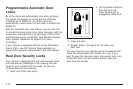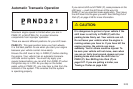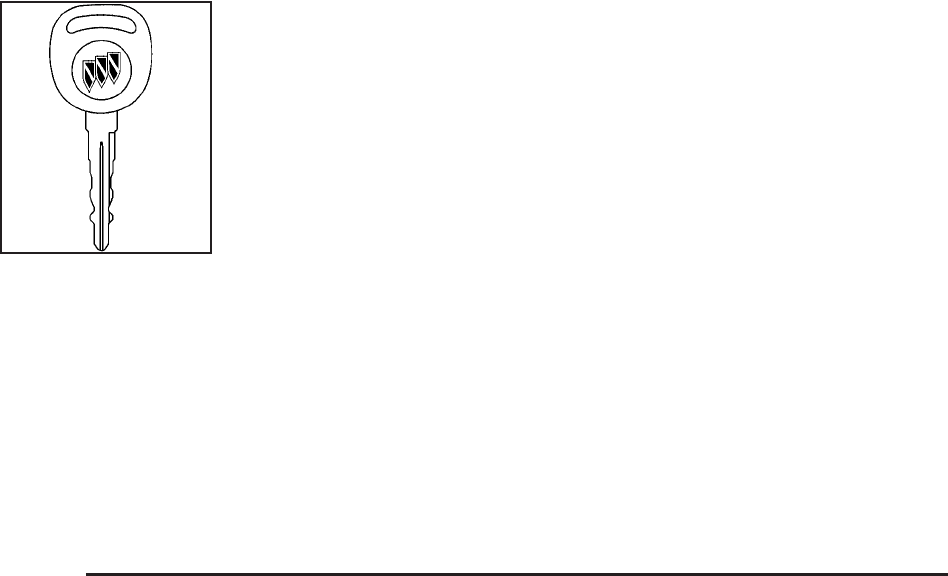
PASS-Key
®
III Operation
Your vehicle is equipped
with the PASS-Key
®
III
(Personalized Automotive
Security System)
theft-deterrent system.
PASS-Key
®
III is a passive
theft deterrent system.
This means you don’t have
to do anything different
to arm or disarm the
system. It works when you
insert or remove the key
from the ignition.
When the PASS-Key
®
III system senses that someone
is using the wrong key, it shuts down the vehicle’s
starter and fuel systems. The starter will not work and
fuel will stop being delivered to the engine. Anyone
using a trial-and-error method to start the vehicle will be
discouraged because of the high number of electrical
key codes.
If the SECURITY message is shown on the Message
Center when trying to start the vehicle, the key may
have a damaged transponder. See PASS-Key
®
III Security Message on page 3-57. Turn the ignition off
and try to start the vehicle again.
If the engine still does not start, and the key appears to be
undamaged, try another ignition key. At this time, you
may also want to check the fuse. See Fuses and Circuit
Breakers on page 5-105. If the engine still does not start
with the other key, your vehicle needs service. If your
vehicle does start, the first key may be faulty. See your
dealer who can service the PASS-Key
®
III to have a new
key made.
It is possible for the PASS-Key
®
III decoder to program
the transponder value of a new or replacement key. Up to
10 additional keys may be programmed for the vehicle.
This procedure is for programming additional keys only. If
all the currently programmed keys are lost or do not
operate, you must see your dealer or a locksmith who can
service PASS-Key
®
III to have keys made and
programmed to the system.
See your dealer who can service PASS-Key
®
III to get a
new key blank that is a cut exactly as the ignition key
that operates the system.
Canadian Owners: If you lose or damage your keys,
only a GM dealer can service PASS-Key
®
III to
have new keys made. To program additional keys you
will need two current driver’s keys (black in color).
You must add a step to the following procedure. After
Step 3 repeat Steps 1 through 3 with the second current
driver’s key. Then continue with Step 4.
2-18