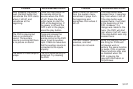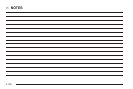Audio Steering Wheel Controls
If your vehicle has this feature, some audio controls can
be adjusted at the steering wheel. They include the
following:
SOURCE: When listening to the radio, press this button
to play a cassette tape, CD, or a DVD (if equipped). If
a cassette tape, and CD, and/or DVD are loaded,
the system will go to the tape play first. The inactive
tape, CD, or DVD will remain safely inside the player for
future listening.
MUTE: Press this button to silence the system. Press it
again, or any other radio button, to turn the sound on.
Q VOL R (Volume): Press the up or down arrow to
increase or decrease the volume.
Q SEEK R: Press the up or the down arrow to go to
the next or to the previous station and stay there. The
sound will mute while seeking. The radio will only seek
stations with a strong signal that are in the selected band.
When playing a cassette tape or a CD, press the up
arrow to go to the next selection.
BAND: Press this button to switch between FM1, FM2,
AM, or XM1 or XM2 (if equipped).
SCAN: Press this button to scan the stations that are
programmed on the radio preset pushbuttons. The radio
will go to the first preset station stored, play for a few
seconds, then go on to the next preset station.
Press this button again to stop scanning. The radio will
only scan preset stations with a strong signal that
are in the selected band.
3-133