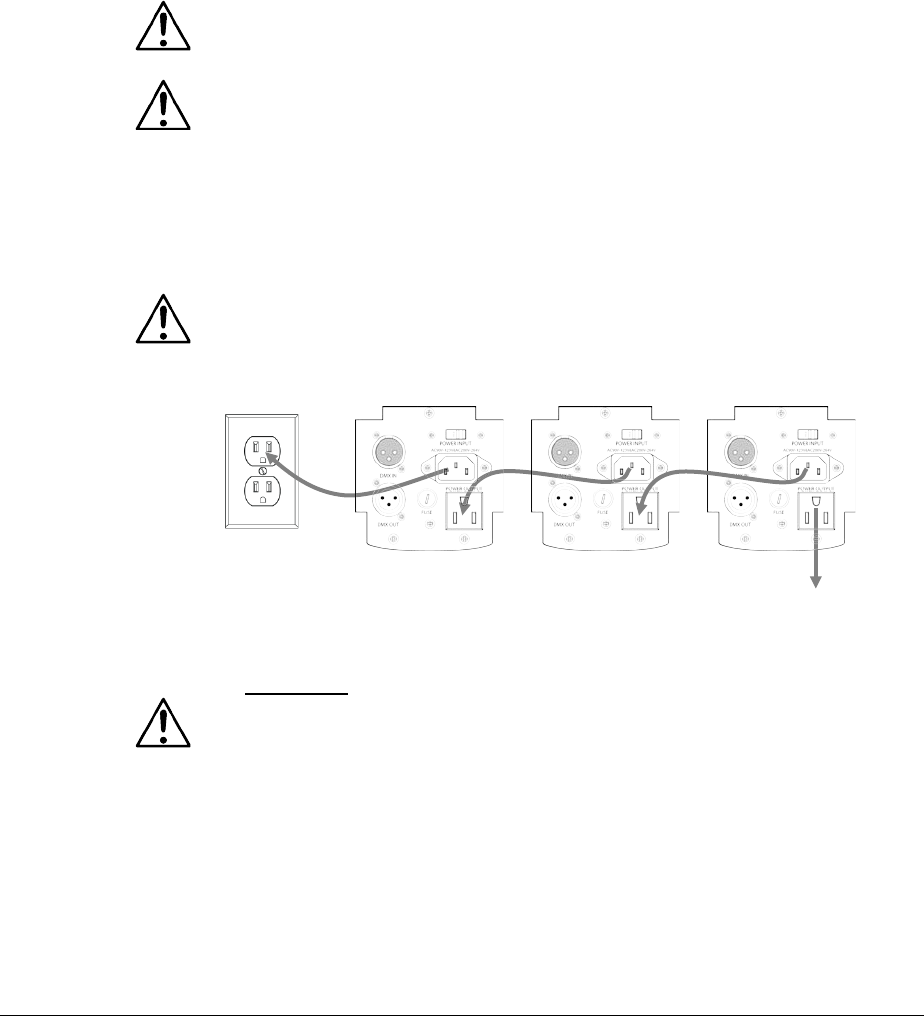
Page 7 of 17 Intimidator Scan LED 300 User Manual (Rev. 3)
3. SETUP
AC Power
This fixture is switchable and runs on either 115 VAC, 60 Hz or 230 VAC, 50 Hz power. Before
powering on the unit, make sure the line voltage to which you are connecting it matches the
current setting on the voltage selection switch.
To determine the power requirements for a particular fixture, see the label affixed to the back
plate of the fixture or refer to the fixture’s specifications chart. A fixture’s listed current rating
indicates its average current draw under normal conditions.
Always connect the fixture to a switched circuit. Never connect the fixture to a rheostat
(variable resistor) or dimmer circuit, even if the rheostat or dimmer channel is used only
as a 0 to 100% switch.
Always connect the fixture to a circuit with a suitable electrical ground.
Power Linking
This fixture contains power linking via the Edison outlet located in front of the power input cable.
Please see the diagram below for further explanation.
The maximum quantity of Intimidator™ Scan LED 300 that may be linked is 4.
The power linking shown in this document is for the CHAUVET® North American version
ONLY! Therefore, it is the customer’s responsibility to check with the Dealer/Distributor
regarding power linking on the local version of the product. Connections and availability
may change, depending on the power requirements and/or regulations of each
country/region.
Additional power
link out


















