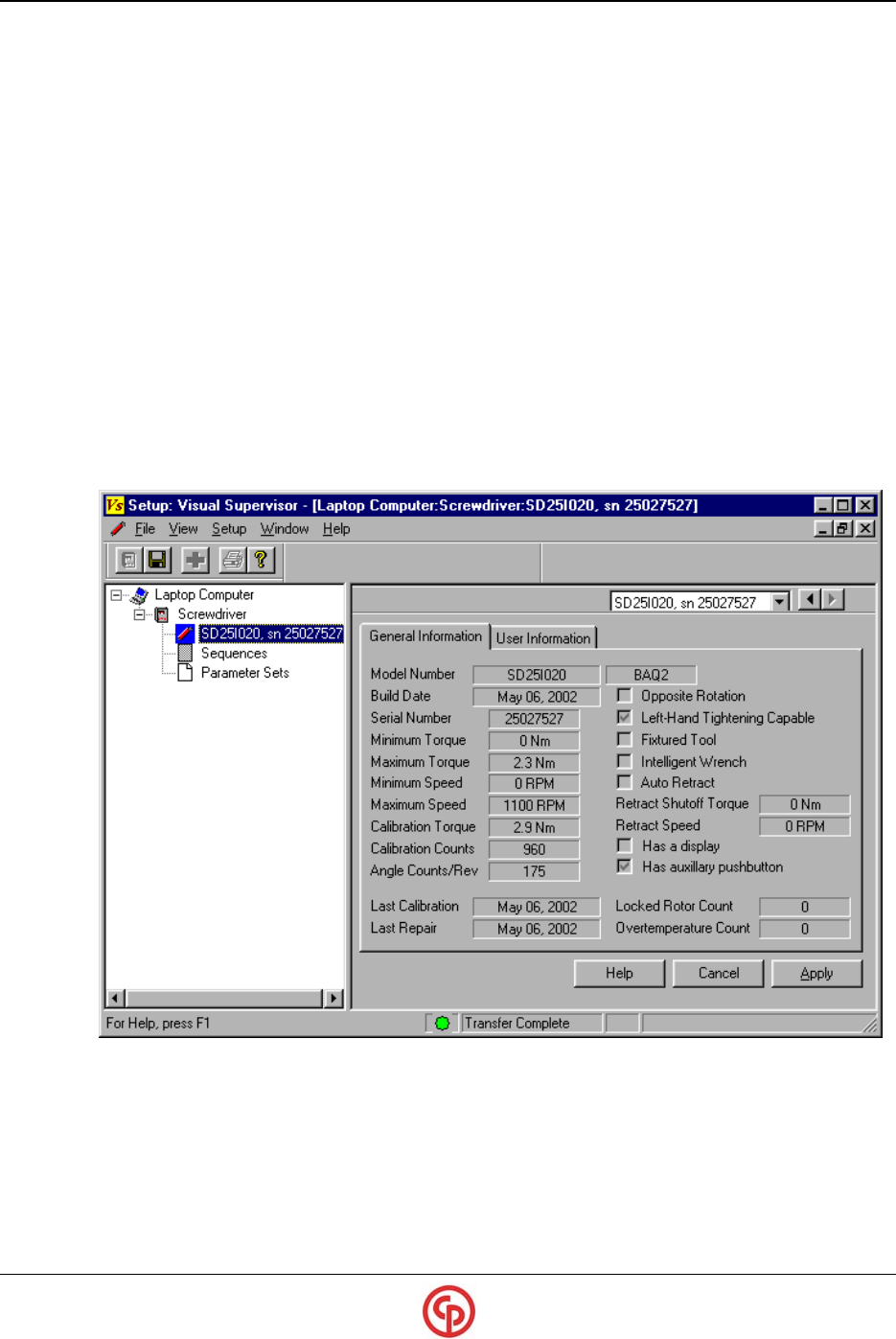
6159939020 SD25 Series Screwdrivers
Page 10 39-30-40409
6. Become familiar with how the screwdriver operates and feels.
Press the throttle/trigger lever and cycle the screwdriver in the air (not on a fastener).
Press the forward/reverse button, then press the throttle/trigger lever and watch the
output drive change direction.
OR
Press the throttle/trigger lever to enable the cycle, position the screwdriver on a fastener
and push down to start the cycle. Press the forward/reverse button, then press the
throttle/trigger lever and push down to start the cycle again and watch the fastener turn
in the opposite direction.
Using Visual Supervisor Setup
The information that appears under the General Information tab for the selected screwdriver is
displayed when a screwdriver is attached to the controller. The electrically erasable programmable
read only memory (EEPROM) chip inside the screwdriver transmits data to the analog intelligent tool
interface (ITI) board inside the controller.
If there is no screwdriver attached, the General Information tab, the User Information tab, and all
parameter set and sequence tabs are unavailable.
The values on the General Information tab vary with the attached screwdriver.


















