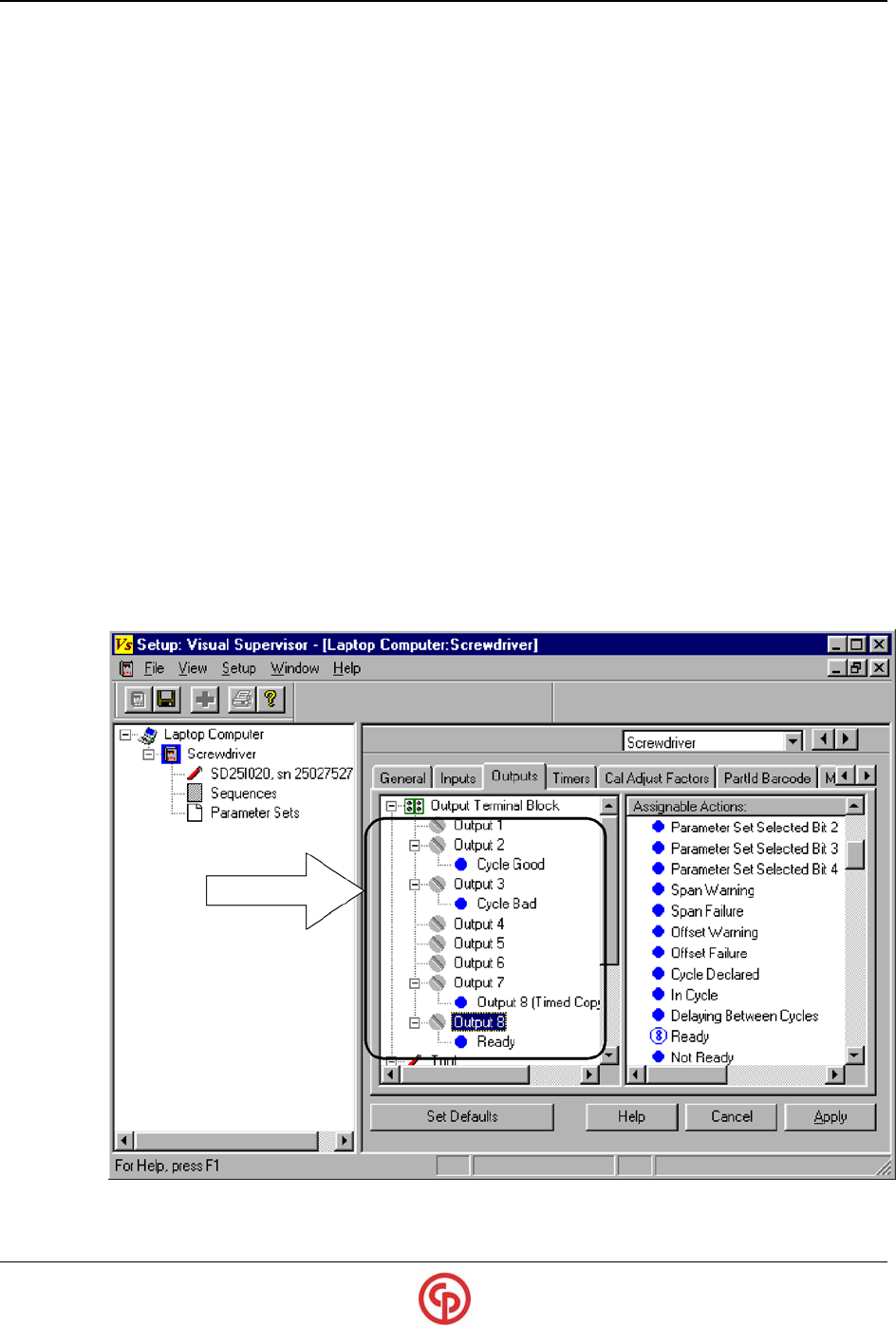
6159939020 SD25 Series Screwdrivers
Page 18 39-30-40409
Mapping Outputs for a Single-Spindle
Typically, the LEDs and headlights on the screwdriver work in the following way:
• Headlights turn on while the screwdriver is running in forward or reverse.
NOTE:
??
??
Yellow, green and red LEDs chase each other in a
counterclockwise direction while the screwdriver is in reverse.
• Green LEDs turn on to indicate a successful cycle completion achieving target torque/angle
within acceptable range.
• Yellow LEDs turn on to indicate lower than acceptable torque/angle.
• Red LEDs turn on to indicate higher than acceptable torque/angle.
The screwdriver outputs are software selectable using VS. To operate the screwdriver as a single-
spindle tool, assign the Cycle Good output to Output 2, Cycle Bad output to Output 3, Output 8
(Timed Copy) to Output 7 and the Ready output to Output 8. The typical outputs for operating the
screwdriver as a single-spindle tool are shown below.
NOTE:
??
??
The time delay for Output 8 (Timed Copy) can be adjusted
using the Timers tab in VS. For details, refer to the Visual
Supervisor User’s Guide (part number 39-30-34823).


















