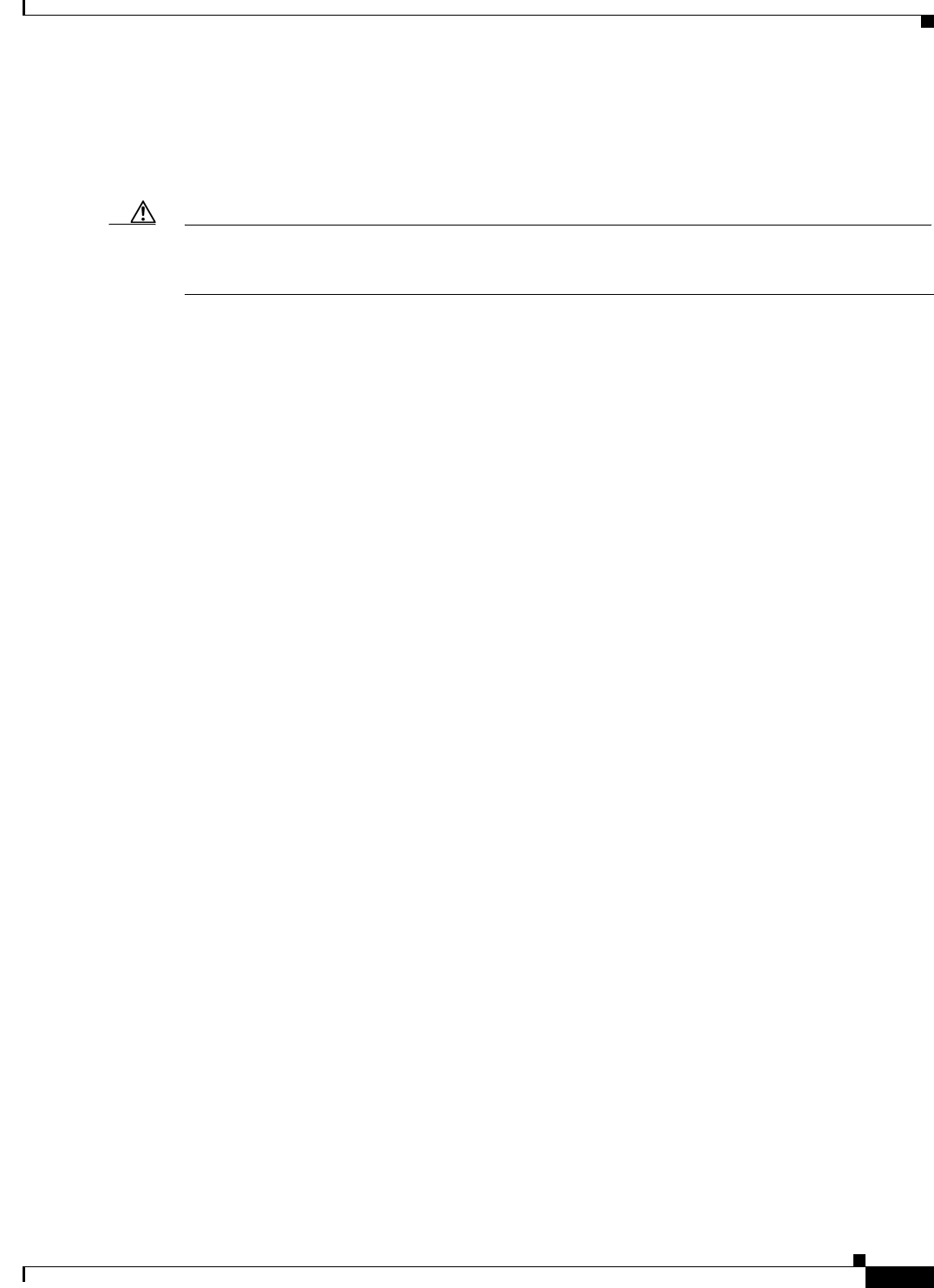
2-5
Cisco ASR 901 Series Aggregation Services Router Hardware Installation Guide
OL-23778-01
Chapter 2 Preparing to Install the Router
Site Planning
Air Flow Guidelines
To ensure adequate air flow through the equipment rack, we recommend that you maintain a clearance
of at least 6 inches (15.24 cm) on each side of the rack at all times.
Caution If air flow through the equipment rack and the routers that occupy it is blocked or restricted, or if the
ambient air being drawn into the rack is too warm, an over temperature condition can occur within the
rack and the routers that occupy it.
The site should also be as dust-free as possible. Dust tends to clog the router fans, reducing the flow of
cooling air through the equipment rack and the routers. Thus, increasing the risk of an over temperature
condition.
Use the following guidelines to plan your equipment rack configuration:
• Mount the Cisco ASR 901 router in a 19-inch rack (with a 17.5- or 17.75-inch opening).
• Beside air flow, you must allow clearance around the rack for maintenance.
• Enclosed racks must have adequate ventilation. Ensure that the rack is not congested, because each
router generates heat. An enclosed rack should have louvered sides and a fan to provide cooling air.
Heat that is generated by equipment near the bottom of the rack can be drawn upward into the intake
ports of the equipment above.
• When mounting a chassis in an open rack, ensure that the rack frame does not block the intakes or
(on the left side of the chassis) or the exhaust (on the right side of the chassis).
• When a rack-installed equipment fails, especially equipment in an enclosed rack, try making the
equipment operate by itself, if possible. Power off other equipment in the rack (and in adjacent
racks) to give the router a maximum of cooling air and clean power.
Method of Procedure
Part of site preparation includes reviewing installation plans or method of procedures (MOPs). An
example of a MOP that includes pre-installation checklist of tasks, considerations to address and agree
upon before proceeding with the installation, is as follows:
1. Read this hardware installation guide.
2. Assign personnel.
3. Determine protection requirements for personnel, equipment, and tools.
4. Evaluate potential hazards that may affect service.
5. Schedule time for installation.
6. Determine space requirements.
7. Determine power requirements.
8. Identify required procedures or tests.
9. On an equipment plan, make a preliminary decision that locates each Cisco ASR 901 router that you
plan to install.
10. Verify the list of replaceable parts for installation (screws, bolts, washers, and so on) so that the parts
are identified.


















