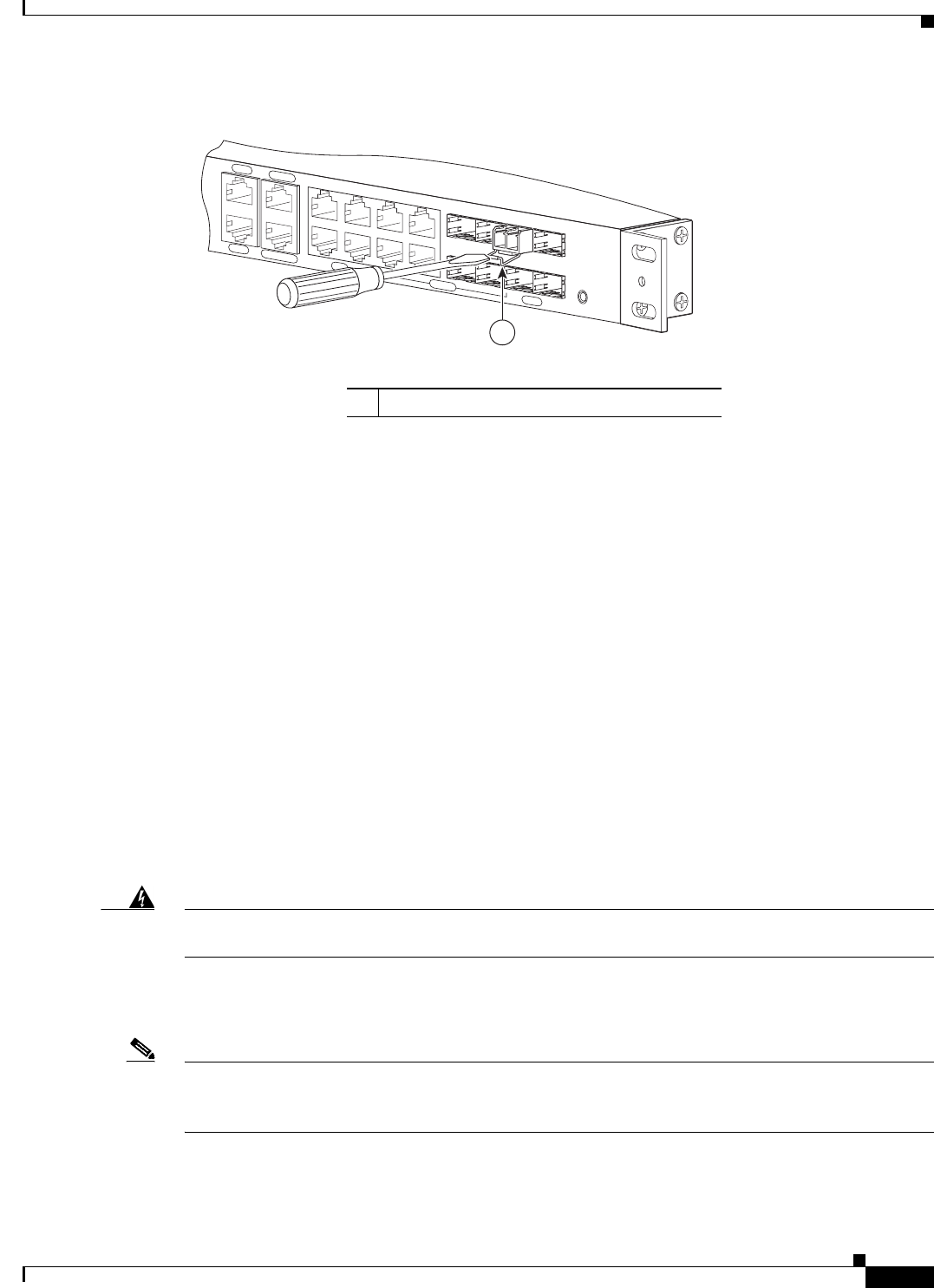
3-11
Cisco ASR 901 Series Aggregation Services Router Hardware Installation Guide
OL-23778-01
Chapter 3 Installing the Cisco ASR 901 Mobile Wireless Router
Connecting Cables
Figure 3-9 Removing a Bale-Clasp Latch SFP Module by Using a Flat-Blade Screwdriver
Step 4 Grasp the SFP module between your thumb and index finger, and carefully remove it from the
module slot.
Step 5 For fiber-optic SFP modules, insert a dust plug into the optical ports of the SFP module to keep the
optical interfaces clean.
Step 6 Place the removed SFP module in an antistatic bag or other protective environment.
Connecting Cables
This section describes how to connect the Cisco ASR 901 router to external devices and networks. It
includes the following sections:
• Connecting the Console Port, page 3-11
• Connecting the Network Cables, page 3-13
• Dressing Router Cables, page 3-15
Connecting the Console Port
Warning
Do not work on the system or connect or disconnect cables during periods of lightning activity.
Statement 1001
The Cisco ASR 901 router has a single console port that can function in DTE mode:
• DTE-mode console (terminal) port for connecting a console terminal
Note The console port functions are asynchronous serial ports; any devices connected to the console port must
be cabled for asynchronous transmission. (Asynchronous is the most common type of serial device; for
example, most modems are asynchronous devices.)
The Cisco ASR 901 router uses RJ-45 ports for console port function.
282348
SYSTEM
CONSOLE
BITS
MGMNT
TOD
COMBO
SFP
NG-MRW
GE
1
1 Bale Clasp


















