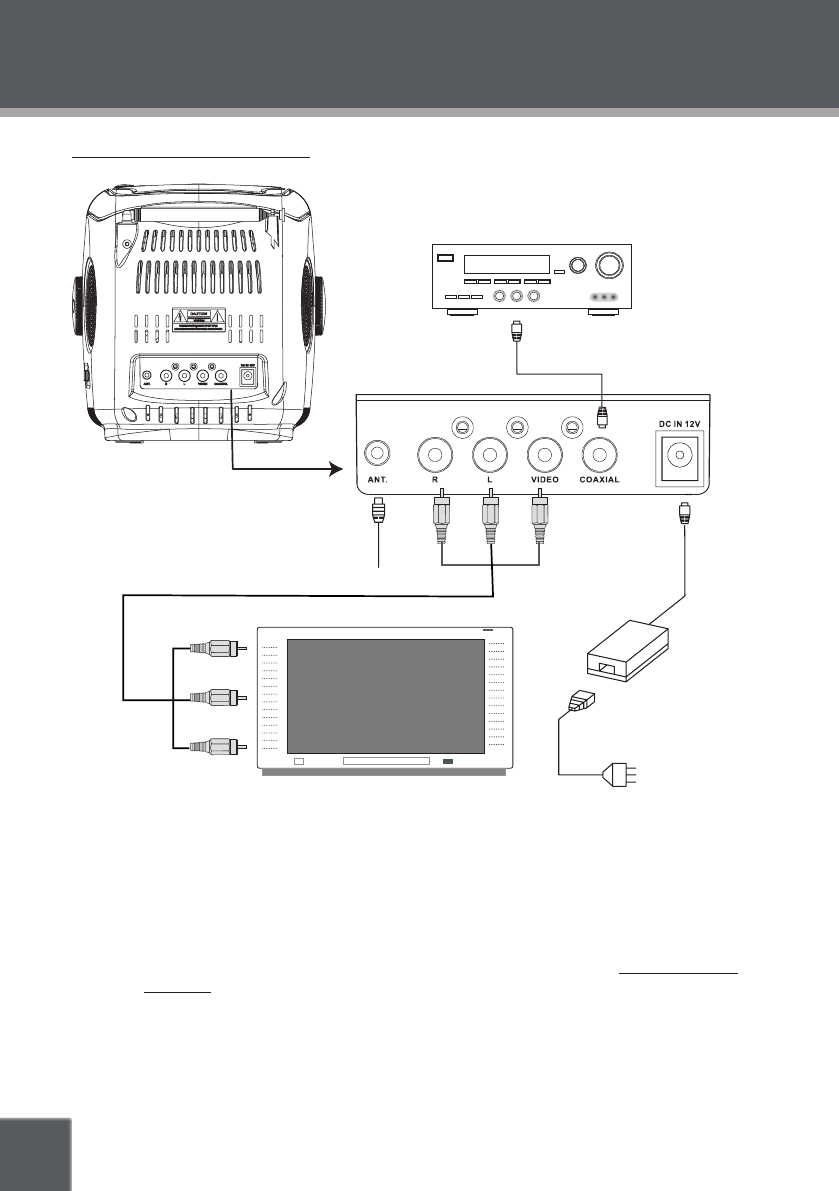
10
CONNECTIONS
Audio/Video (AV) Connections
DVD Output
Use the built-in DVD player with another television.
Set the Function Switch to the DVD position.
Connect the unit to a TV with the supplied AV Cable (R, L, VIDEO).
Alternately, you can use the Digital Coaxial (audio) jack to connect to a Dolby Pro
Logic Surround amplier for 5.1-channel surround sound. See the Dolby Pro Logic
Surround section for more details.
Press the AV mode button on your TV to display your player’s output signal on the screen.
NOTE:
Refer to your TVs instruction manual for more information on setting it to the proper AV mode.
Be sure to turn off and unplug your player and TV before making these connections.
1.
2.
•
3.
•
•
Dolby Pro Logic Surround Amplifier
ADAPTER
AC POWER SOURCE
(wall outlet)
(TV or monitor with audio/video input)
About RCA Cable
Yellow plug = Video connection
Red/White plug = Audio (Stereo) connection


















