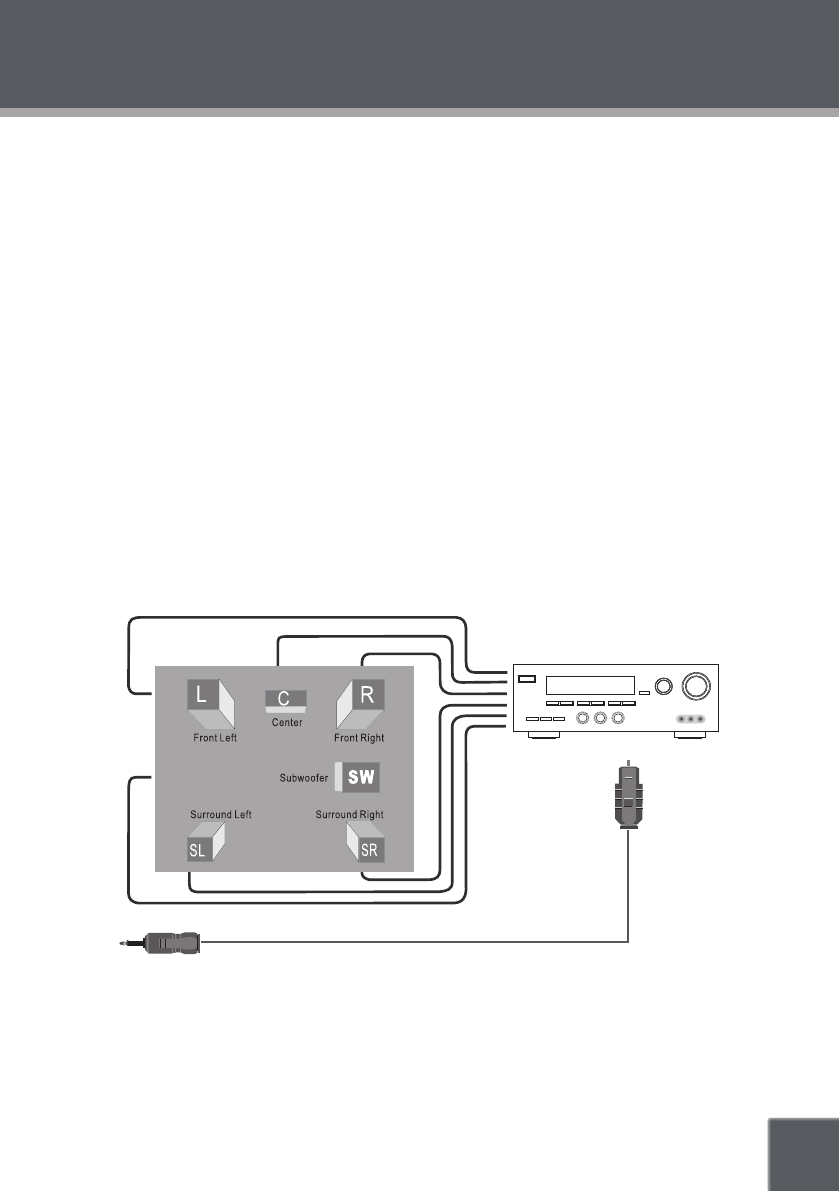
11
CONNECTIONS
External Antenna Input
Use the TV with an external antenna instead of the built-in telescopic antenna.
Attach an external antenna (RF, Cable) to the external antenna adapter.
Plug the adapter into the external antenna jack (ANT.) of the unit.
Set the Function Switch to TV.
AV Signal Input
Use an external AV device (eg, VCR, camcorder, video game console) with the TV.
Connect the TV to an external AV device using the supplied AV Cable.
Set the Function Switch to the DVD position.
Pres DVD/AV to place the unit in AV mode.
Dolby Pro Logic Surround (Digital Coaxial Audio) Connection
This unit can output 5.1-channel surround sound audio through the Digital Coaxial audio jack. You
will need a Dolby Pro Logic Surround amplier and a digital coaxial cable to use this feature.
1.
2.
3.
1.
2.
3.
To COAXIAL Out (TV-DVD1260)
Coaxial Cable
(not supplied)
Dolby Pro Logic Surround Amplifier
To Digital Coaxial
Input
Note:
Please refer to your receiver’s instruction manual for more information on how to properly set up
your surround sound system.


















