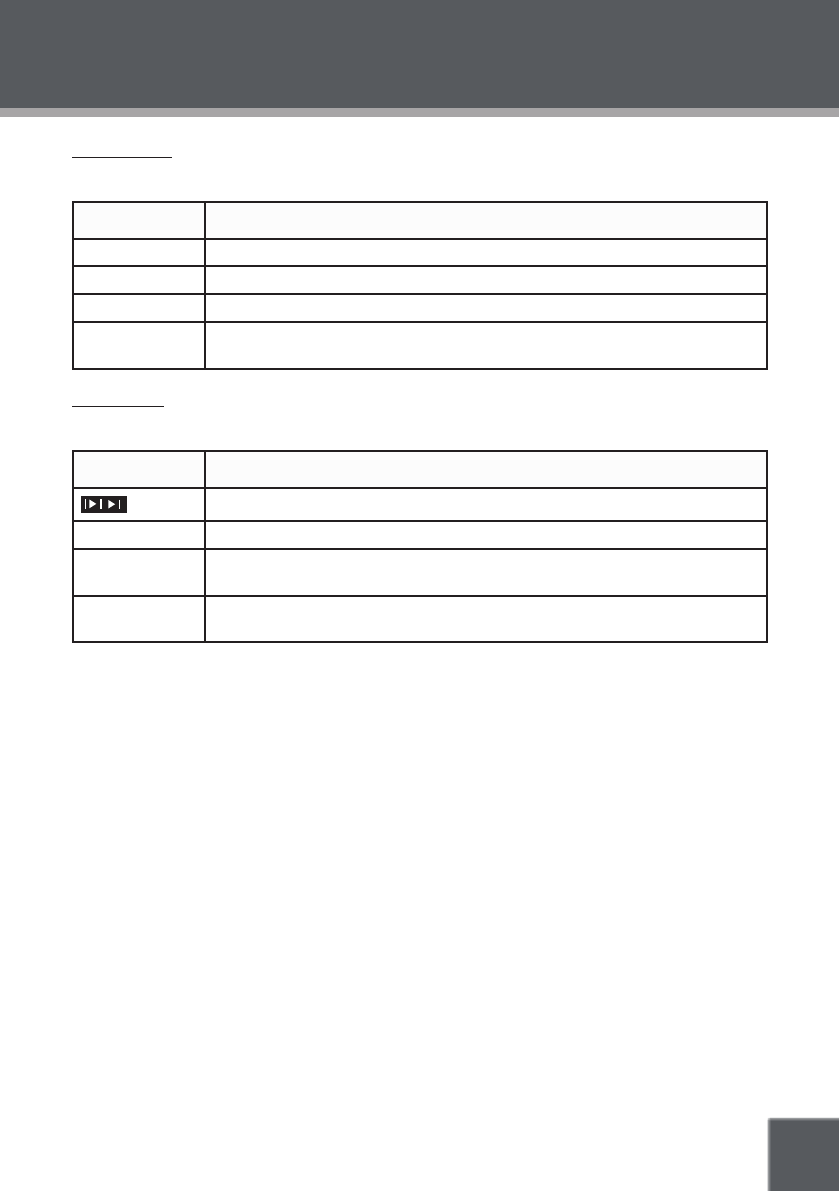
23
Preset Setup
Use the DIRECTION buttons to highlight the desired preset selection and press OK to conrm.
Item Description
CH no Select the channel you wish to add or delete
CH Deleted Press LEFT or RIGHT to toggle between ADD or DELETE
Antenna Press LEFT or RIGHT to toggle the antenna setting between CABLE or AIR
Auto Program
Press LEFT or RIGHT to initiate the Auto Program feature. The TV will au-
tomatically detect signals within reception range and store them to memory.
Extra Setup
Use the DIRECTION buttons to highlight the desired Extra selection and press OK to conrm.
Item Description
Set the closed-caption display mode.
Language Set the menu language
Background
Toggle the background feature ON or OFF. When this is set to ON, the TV
will display a blue screen (instead of static) when no signal is detected.
Auto Program
Press LEFT or RIGHT to initiate the Auto Program feature. The TV will au-
tomatically detect signals within reception range and store them to memory.
TV SETUP


















