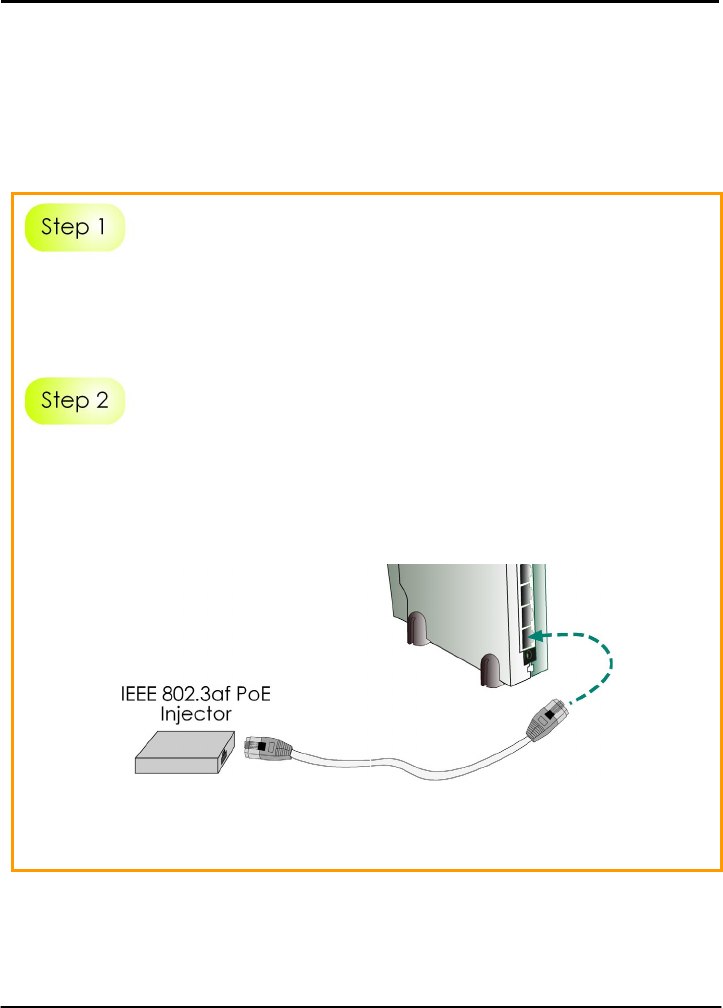
Chapter 2 Let’s Get Going - Hardware Setup
9
Option Three: Using IEEE 802.3af PoE Injector to supply
power to the unit
Compex WP18 can be powered using the IEEE802.3af PoE Injector. This
accessory supplies operational power to the wireless AP via the Ethernet cable
connection. The installation process is described below.
Follow the same procedure as described in the Option One. And also refer to
Appendix C ( in user’s manual) for configuring the jumper JP01 before
proceeding to Step 2.
Use an RJ45 Ethernet cable to connect one end of the cable to the Ethernet
socket of the Injector and the other end to the Port 4 (PoE Port) of Compex
WP18.
Maximum length of the RJ45 Category 5 cable is 100 metres.


















