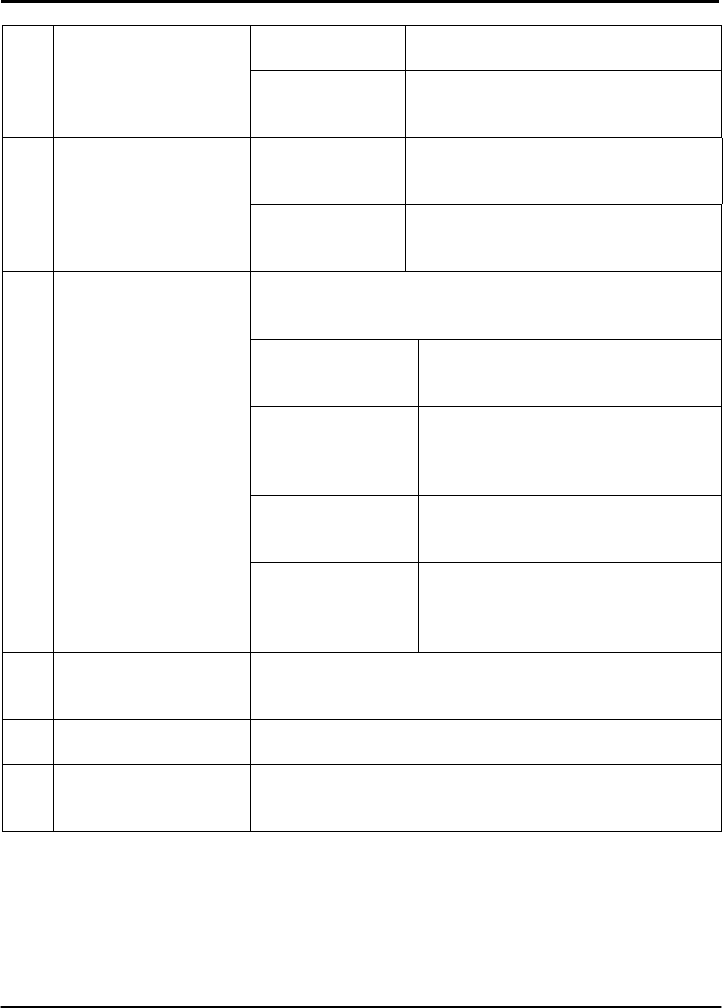
Chapter 4 Panel Views and Descriptions
18
Steady Green The WAN connection is enabled.
2 WAN (Link/Activity
LED)
Flashing Green Data transmission at WAN
connection.
Steady Green
At least one wireless link is
present.
3 WLAN (1),(2)
(Link/Activity LED)
Flashing Green Activity is detected in the wireless
network.
These LEDs reflect the status of the integrated Fast
Ethernet Switch.
Steady Green
There is a connectivity link of
100Mbps.
Flashing Green 100Mbps data transmission is
detected at the port
concerned.
Steady Amber
There is a connectivity link of
10Mbps.
4 1,2,3
(Link/Activity/Speed
LEDs)
Flashing Amber 10Mbps data transmission is
detected at the port
concerned.
5 4POE (LED)
This LED is lighted up when the Compex PoE
Injector or 1EEE 802.3af PoE Injector is used.
6 DIAG (LED) This LED is reserved for diagnostic purposes
7 Rest Feet These feet hold and support the NetPassage WP18
in the standing position.


















