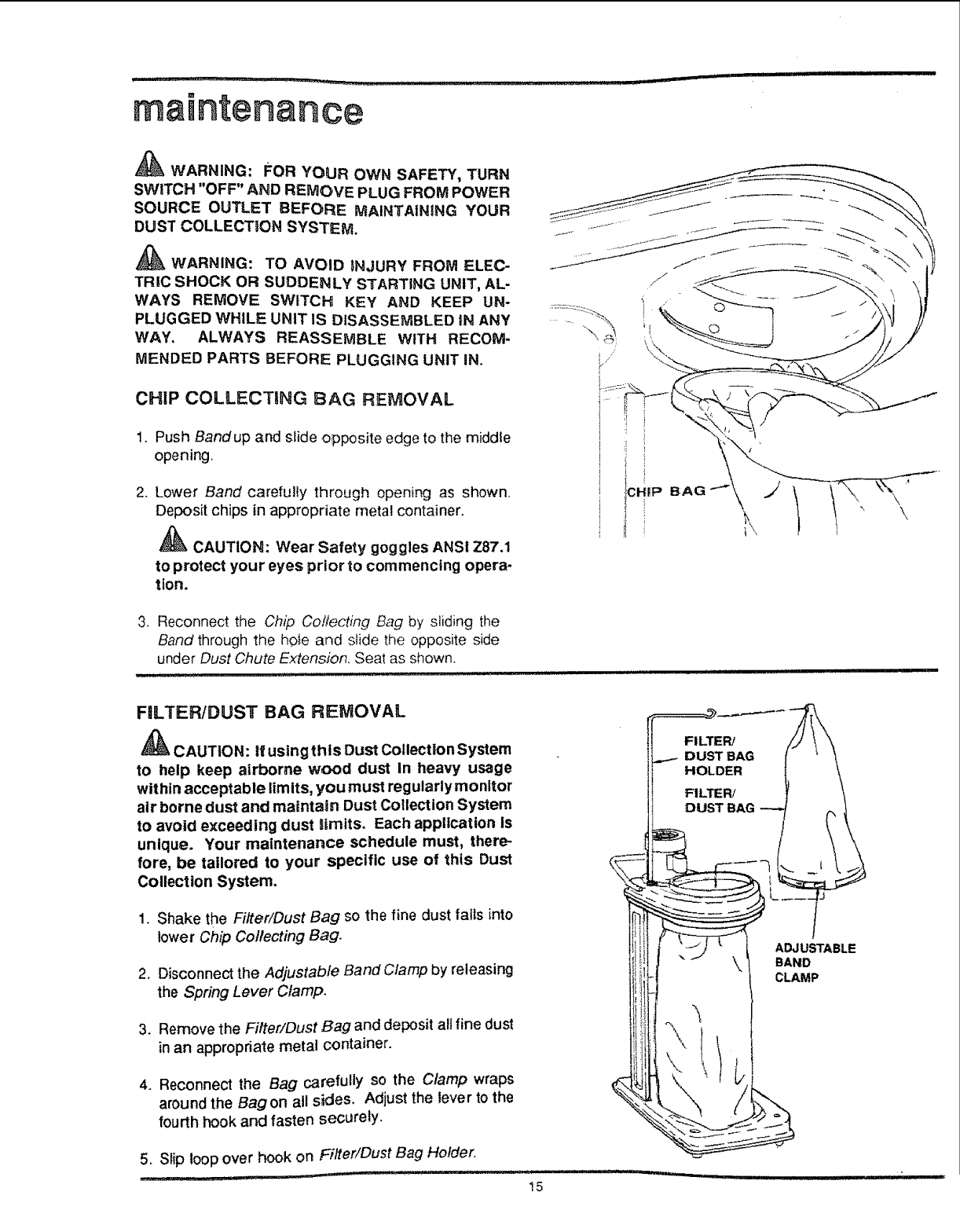
i l i i i ,inl
_ WARNING: FOR YOUR OWN SAFETY, TURN
SWITCH "OFF" AND REMOVE PLUG FROM POWER
SOURCE OUTLET BEFORE MAINTAINING YOUR
DUST COLLECTION SYSTEM ......
_ WARNING: TO AVOID INJURY FROM ELEC- .___I-- j_
TRIC SHOCK OR SUDDENLY STARTING UNIT, AL- /_
WAYS REMOVE SWITCH KEY AND KEEP UN- .-_.. i "
PLUGGED WHILE UNIT IS DISASSEMBLED tN ANY _i_;-_:_-_i_\
WAY. ALWAYS REASSEMBLE WITH RECOM- \_'
MENDED PARTS BEFORE PLUGGING UNIT IN, _"
CHIP COLLECTING BAG REMOVAL
1. Push Bandup and sfide opposite edge to the middle
opening,
2, Lower Band carefully through opening as shown,
Deposit chips in appropriate metal container.
_ CAUTION: Wear Safety goggles ANSI Z87.1
to protect your eyes prior to commencing opera-
tion.
3, Reconnect the Chip Collecting Bag by sliding the
Band through the hole and slide the opposite side
under Dust Chute Extension. Seat as shown.
FILTERIDUST BAG REMOVAL
_ CAUTION: If using t his Oust Collection System
to help keep airborne wood dust In heavy usage
within acceptable limits, you must regularly monitor
air borne dust and maintain Dust Collection System
to avoid exceeding dust t|mits. Each application is
unique. Your maintenance schedule must, there-
fore, be tailored to your specific use of this Dust
Collection System.
1. Shake the Filter/Dust Bag so the fine dust fails into
lower Chip Collecting Bag.
2. Disconnect the Adjustable Band Clamp by releasing
the Spring Lever Clamp.
3. Remove the Fitter/Dust Bag and deposit all fine dust
in an appropriale metal container.
4. Reconnect the Bag carefully so the Clamp wraps
around the Bag on all sides. Adjust the lever to the
fourth hook and fasten securely.
5, Slip loop over hook on Filter!Dust Bag Holder,
ADJUSTABLE
BAND
CLAMP
15


















