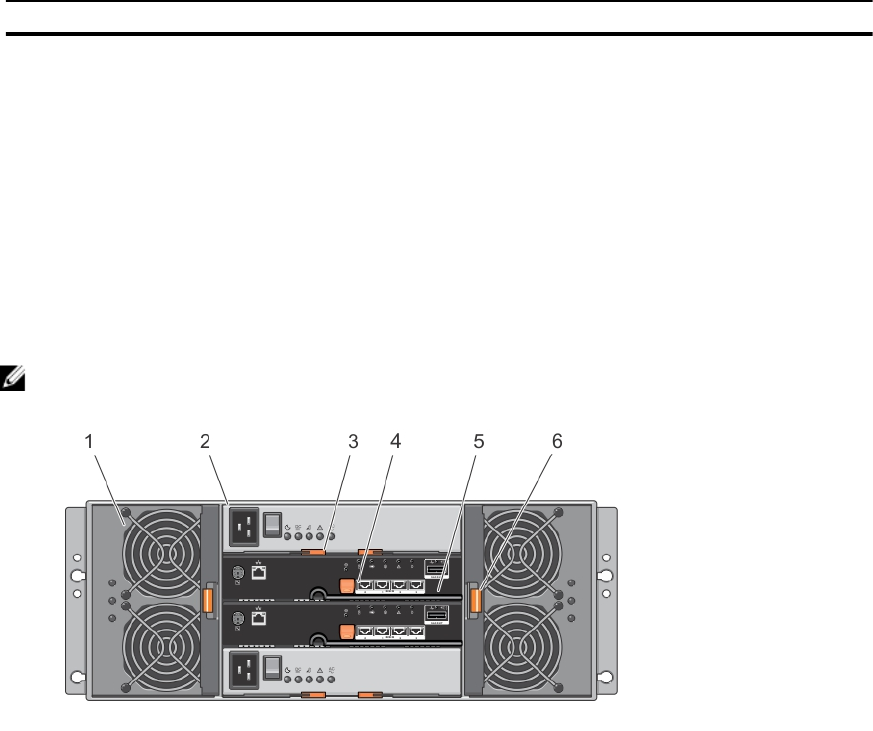
Item Indicator Icon Description
Green Indicates that power is on and
the physical disk is operating
normally.
Blinks green Indicates I/O activity for that
physical disk.
Off Indicates that there is no power
reaching the drive or a drive is
not installed.
Back-Panel Features
NOTE: The following illustration displays the Dell PowerVault MD3260i storage enlcosure.
Figure 4. Back-Panel Features
1. cooling fan module (2)
2. power supply module (2)
3. power supply module release latch (2)
4. RAID controller module release latch (2)
5. RAID controller module (2)
6. cooling fan module release latch
11


















