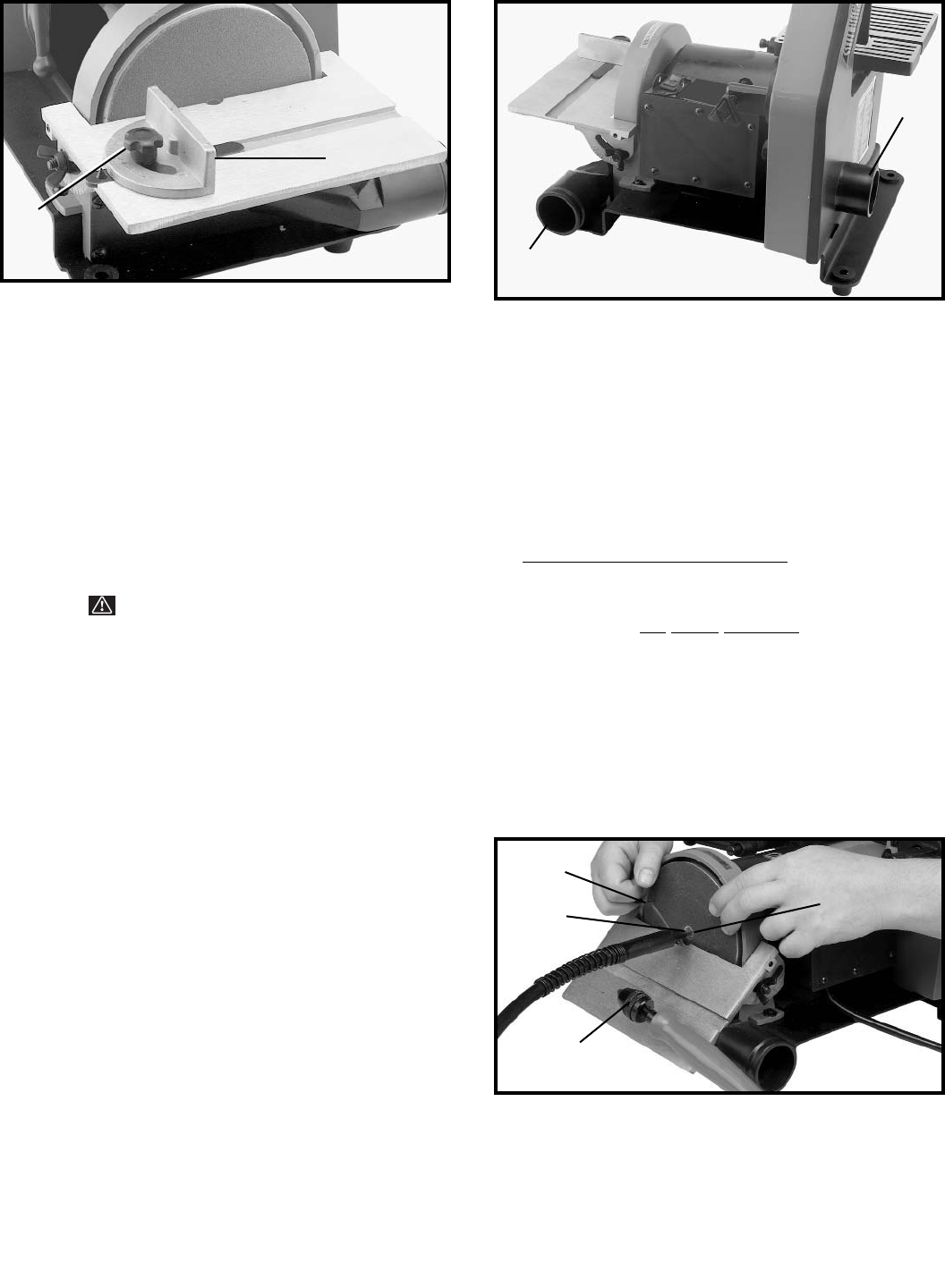
11
Fig. 27
Fig. 28
MITER GAGE
A miter gauge (A) Fig. 27, is supplied with your sander
and can be used on the disc table. The miter gauge head
(A) can be set up to 45 degrees right or left by loosening
lock knob (B), moving miter gauge head to the desired
angle and tightening lock knob (B).
DUST CHUTES
Two dust chutes are supplied with your belt and disc
sander. Equipped with 1-1/2" I.D. openings, these can
easily be connected to a dust bag. Dust chute (A) Fig. 28,
is for the belt unit while (B) is for the disc unit.
A
B
A
B
ACCESSORIES
A complete line of accessories is available from your Delta Supplier, Porter-Cable • Delta Factory Service Centers,
and Delta Authorized Service Stations. Please visit our Web Site
www.deltamachinery.com for a catalog or
for the name of your nearest supplier.
WARNING: Since accessories other than those offered by Delta have not been tested
with this product, use of such accessories could be hazardous. For safest operation, only
Delta recommended accessories should be used with this product.
Model 31-055 Accessory
Flexible Shaft with 3/16"
Capacity Keyless Chuck
The Delta Model 31-055 accessory flexible shaft can be
attached to the Delta ShopMaster Model SA150 1" Belt
/ 5" Disc sander for the purpose of performing various
grinding, polishing, and sanding operations.
1. DISCONNECT MACHINE FROM POWER SOURCE.
2. Tilt the disc table to the down position, (see the
section “DISC TABLE ADJUSTMENTS”).
3. Cut a small hole in the center of the abrasive disc to
provide an entrance for the flexible shaft.
4. Insert the threaded end (A) of the flexible shaft into
the power take off shaft (B) as shown in Fig. 29, and
tighten securely with pin (C). Remove pin (C) once
flexible shaft is attached securely to the power take off
shaft.
5. Insert an approved attachment into the keyless
chuck (D) on the flexible shaft and tighten securely.
6. The flexible shaft will rotate with the belt and disc,
when the machine is turned “ON”.
Fig. 29
A
B
C
D














