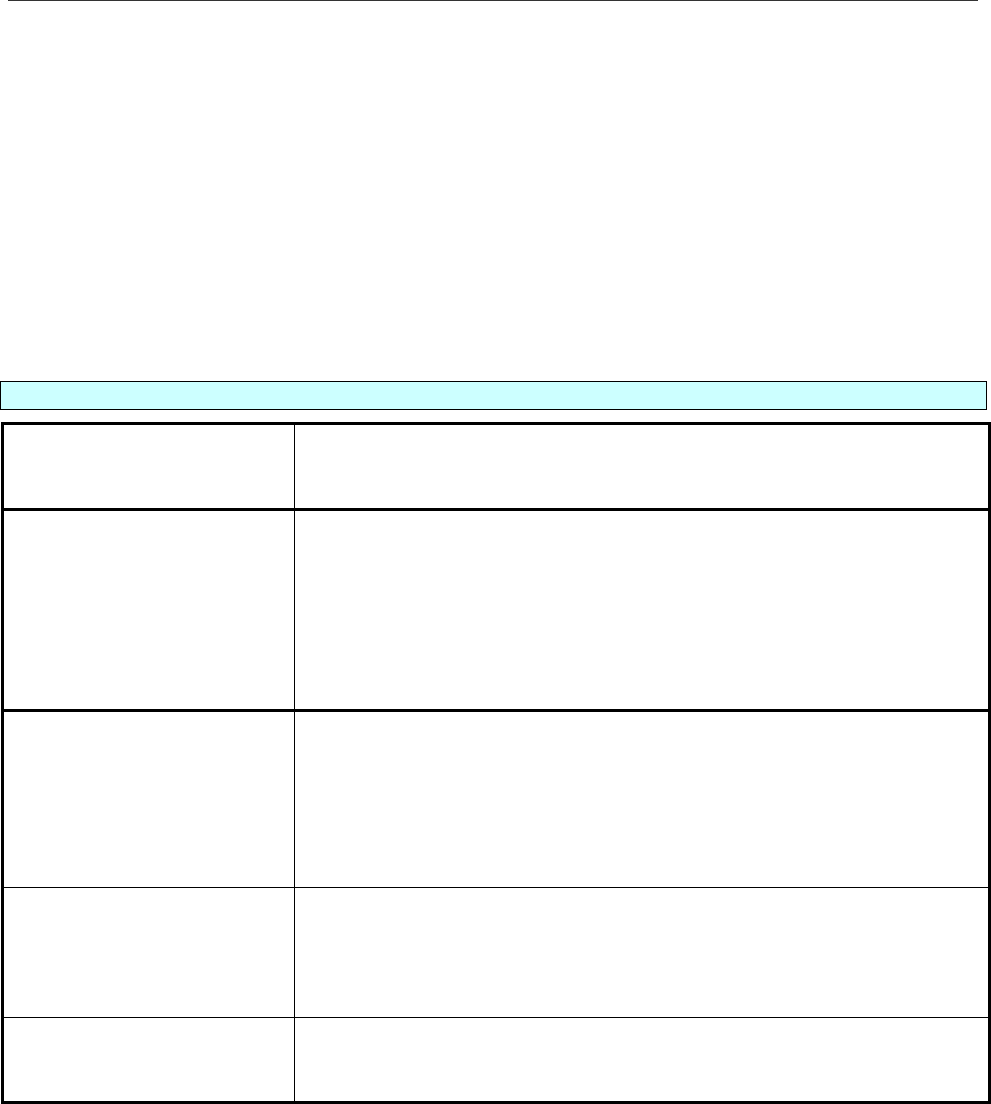
DSL-G624T Wireless A DSL Router User’s Guide
7. The Firewall should remain enabled for most users. If you choose to disable this you will not be able to use the
features configured in the Firewall and Filters menus located in the Advanced directory. See the next chapter for
more details on these menus.
8. Most users will not need to change ATM settings. If this is the first time you are setting up the ADSL connection
it is recommended that you leave the Service Category settings at the default values until you have established
the connection. See the table on page 41 for a description of the parameters available for ATM traffic shaping.
9. When you are satisfied that all the WAN settings are configured correctly, click on the Apply button.
10. The new settings must be saved and the Router must be restarted for the settings to go into effect. To Save &
Reboot the Router, click on the Tools directory tab and then click the Save & Reboot menu button. In the Save
and Reboot menu, click the Reboot button under Force the DSL-G624T to system restart. The Router will
save the new settings and restart. Upon restarting the Router will automatically establish the WAN connection.
Additional settings for Dynamic IP Address connections:
Dynamic IP Parameters Description
Connection Type
This specifies the connection type and encapsulation method used for your
Dynamic IP Address connection. The options available are Bridged IP LLC
or Bridged IP VC-MUX.
Cloned MAC Address
This is not always necessary, but may be required for some ISPs. Type in
the MAC address of your computer’s Ethernet adapter in the Cloned MAC
Address field and click the Clone MAC Address button. This will copy the
information to a file used by the Router to present to the ISP’s server used
for DHCP. Some ISPs record the unique MAC address of your computer’s
Ethernet adapter when you first access their network. If you want to later
replace the cloned MAC address with the factory default setting, type in all
zeros - 0:0:0:0:0:0 - and click the Clone MAC Address button.
MTU
The Maximum Transmission Unit size may be changed if you want to
optimize efficiency for uploading data through the WAN interface. The
default setting (1400 bytes) should be suitable for most users. Some user
may want to adjust the setting to optimize performance for wireless traffic or
when low latency is desired (such as with Internet gaming). It is highly
recommended that the user research how adjusting the MTU may affect
network traffic for better or worse.
NAT
Network Address Translation may be enabled or disabled with the pull-
down menu. Keep in mind that disabling NAT allows on a single computer
to be used for Internet access through the Router. NAT is enabled and
disable for the Router on all connections (i.e. Pvc0 – Pvc7) if your Router is
set up for multiple virtual connections.
Firewall
Use this to universally enable or disable the Firewall and Filter features
available in the Router. If you disable this you will not be able to configure
settings in the Firewall or Filters menus in the Advanced directory.
37


















