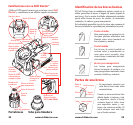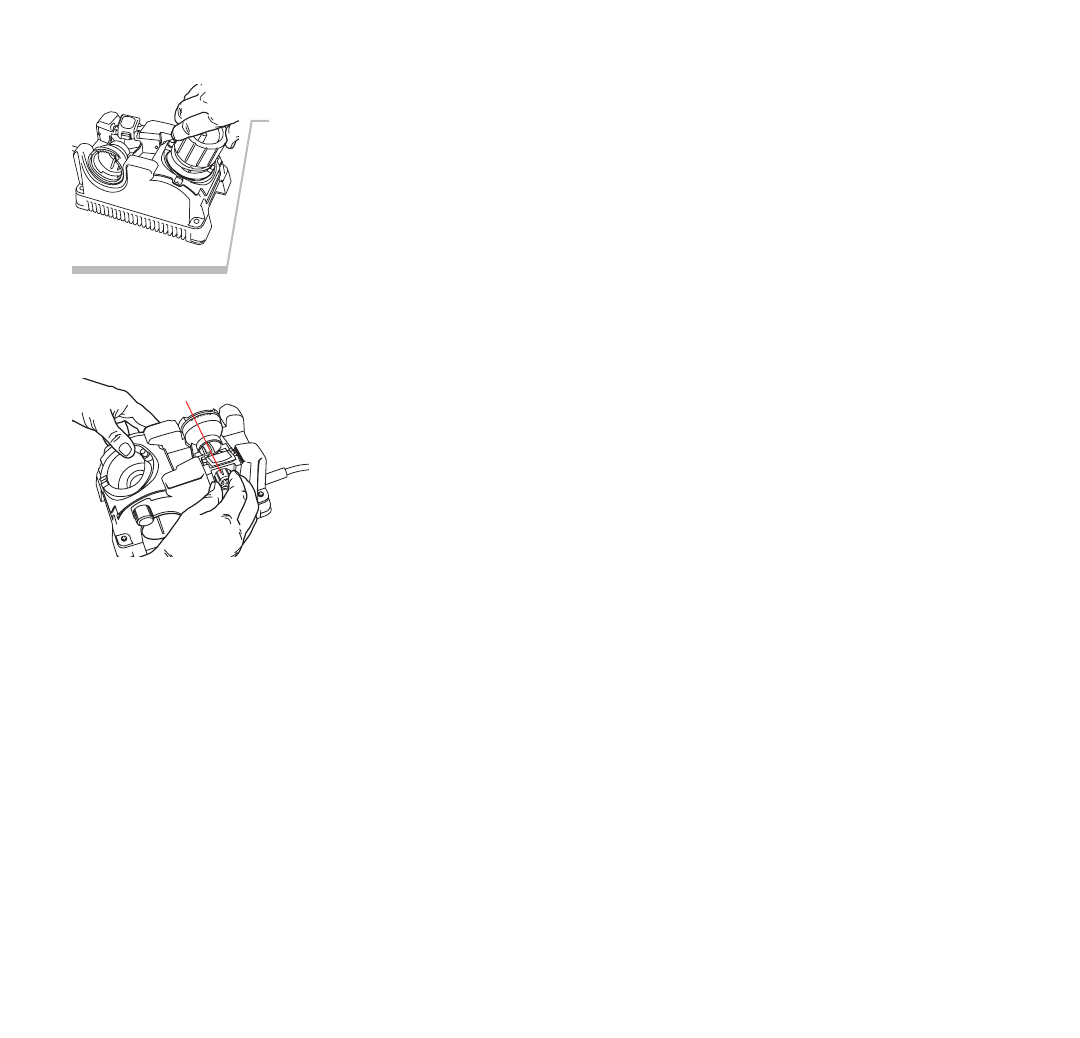
www.drilldoctor.com 2120 www.drilldoctor.com
Adjust bit position,
tighten Chuck, and
sharpen as usual
Refer to pages 9-10 for these
Steps. Experiment with a few
different settings to find the
one that best suits your drill
bits and application. You may
find it helpful to mark this
setting for future use.
3.
Using the Variable Material Take-Off (MTO)
The Model 750X enables
you to remove more or
less material from the tip
of your bit when you
sharpen. If your bit is
only slightly dull and you
simply wish to “touch
up” its point, turn the
Material Take-Off Knob
clockwise to reduce the amount of time it takes to sharp-
en the bit. If your drill bit is quite dull or damaged, turn
the Material Take-Off Knob counter-clockwise to increase
the amount of material removed. Your MTO adjusts from 0
to .040 of an inch in increments of .005. Prior to aligning
the bit, turn the MTO Knob counter-clockwise until it
stops. (This is the maximum material that can be removed
in one sharpening.) Then turn it clockwise 3 marks on the
MTO knob. This is a good place to start for most bits.
Now turn the MTO knob either direction to adjust the
desired MTO. Each mark on the MTO knob is equal to
.005” change in material removed from the bit.
Note: After you have sharpened your bits on the Drill Doc-
tor at least one time, it is desirable to turn the MTO Knob
such that only a small amount of material is removed from
the bit each time you sharpen. This will significantly
decrease the time to sharpen as well as extend your bit
and wheel life. Once you’ve made your adjustment, align
and sharpen your bit as usual.
Questions and Answers
1. Question:
Why was my drill bit sharpened improperly?
Answer:
The most common cause of improper sharpening is drill
bit alignment.
Key causes are:
1. Chuck not pushed all the way into the Alignment Port.
2. Drill not aligned in the Chuck Jaws correctly.
3. The type of drill requires an angle adjustment to
achieve the desired Chisel and Relief Angles. Try using
the Variable Alignment to adjust the Chisel and Relief
Angle (see page 19).
4. Chuck is dirty or the bit slipped out of alignment. See
pg 25, “Cleaning the Chuck.”
5. Too many rotations of a small-diameter bit results in
incorrect sharpening, and too few on a large bit may
not sharpen enough. See page 16, “Drill Bits of Differ-
ent Sizes.”
2. Question:
When I aligned the drill bit and sharpened it, why was
no material removed?
Answer:
This happens when the bit is not protruding out of the
Chuck far enough. You may have allowed the Alignment
Button to knock the drill back into the Chuck when align-
ing the bit. Carefully realign the bit in the Alignment Port
again. Make sure the drill bit is pushed all the way against
the Drill Stop before you release the Alignment Button
3. Question:
I sharpened the bit. Why will it not cut?
Variable Material
Take-Off Knob