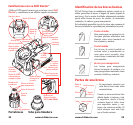www.drilldoctor.com 2322 www.drilldoctor.com
Answer:
This happens when the Heel on the bit is higher than the
Cutting Edge (negative relief). To correct this problem,
follow the instructions in “Using the Variable Alignment to
Adjust the Chisel and Relief Angle” on page 19.
You may have a specialty drill bit. Slow and Fast Spiral,
Helix, Turbo Flutes, and Raised Margin drill bits are con-
sidered specialty bits. If you’re are getting insufficient
relief on specialty bit types, try aligning all the way in the
(+) setting on the alignment port. This will help improve
the sharpening on these types of bits.
4. Question:
What can I do about flat spots on the bit point between
the Cutting Edge and the Heel?
Answer:
The flat spots on a sharpened bit are the result of an
incomplete or paused half-turn of the Chuck in the Sharp-
ening Port. To correct, apply light, inward pressure and
rotate the Chuck smoothly while sharpening. Be sure to
complete the half-turns.
5. Question:
Why is the drill point off center?
Answer:
If the tip of the drill bit appears to be sharpened off center,
check the following items:
•You may not have done an even number of half-turns
when you sharpened and one face of the bit was
ground more than the other. Always use an even num-
ber of half-turns when you sharpen.
• Make sure that there are no particles between the
Chuck Jaws and the drill bit that could hold it off cen-
ter. Check the drill to ensure it is straight and free of
burrs.
• Make sure the bit is not loose in the Chuck.
• During the sharpening process be sure to keep the
same pressure on each half-turn.
6. Question:
Why is the chisel edge on my drill bit flat?
Answer:
During the alignment process the Bit Clamps were grip-
ping the high points of the drill bit. Realign the drill bit
making sure that the Bit Clamps are located in the nar-
rowest section of the bit. See page 10.
7. Question:
Why was my drill bit sharpened improperly?
Answer:
The most common cause of improper sharpening is
improper drill bit alignment.
Key causes are:
1. Drill point not pushed all the way to the Drill Stop.
2. Chuck not pushed all the way into the Alignment Port.
3. Drill not aligned in the Bit Clamps correctly.
In order to correct these problems be sure the Chuck is all
the way in the Alignment Port. The drill point must be
against the Drill Stop and the Bit Clamps must be at the
narrowest part of the drill bit.
8. Question:
Why is my split point uneven?
Answer:
Page 15 shows a drill point that is undersplit and a drill
point that is correctly split. To correct an uneven point
split, insert the Chuck into the Splitting Port and split
both sides again. Push the Chuck into the Port until it
stops. Repeat until the split sides are equal and look like
the correctly split bit shown above.