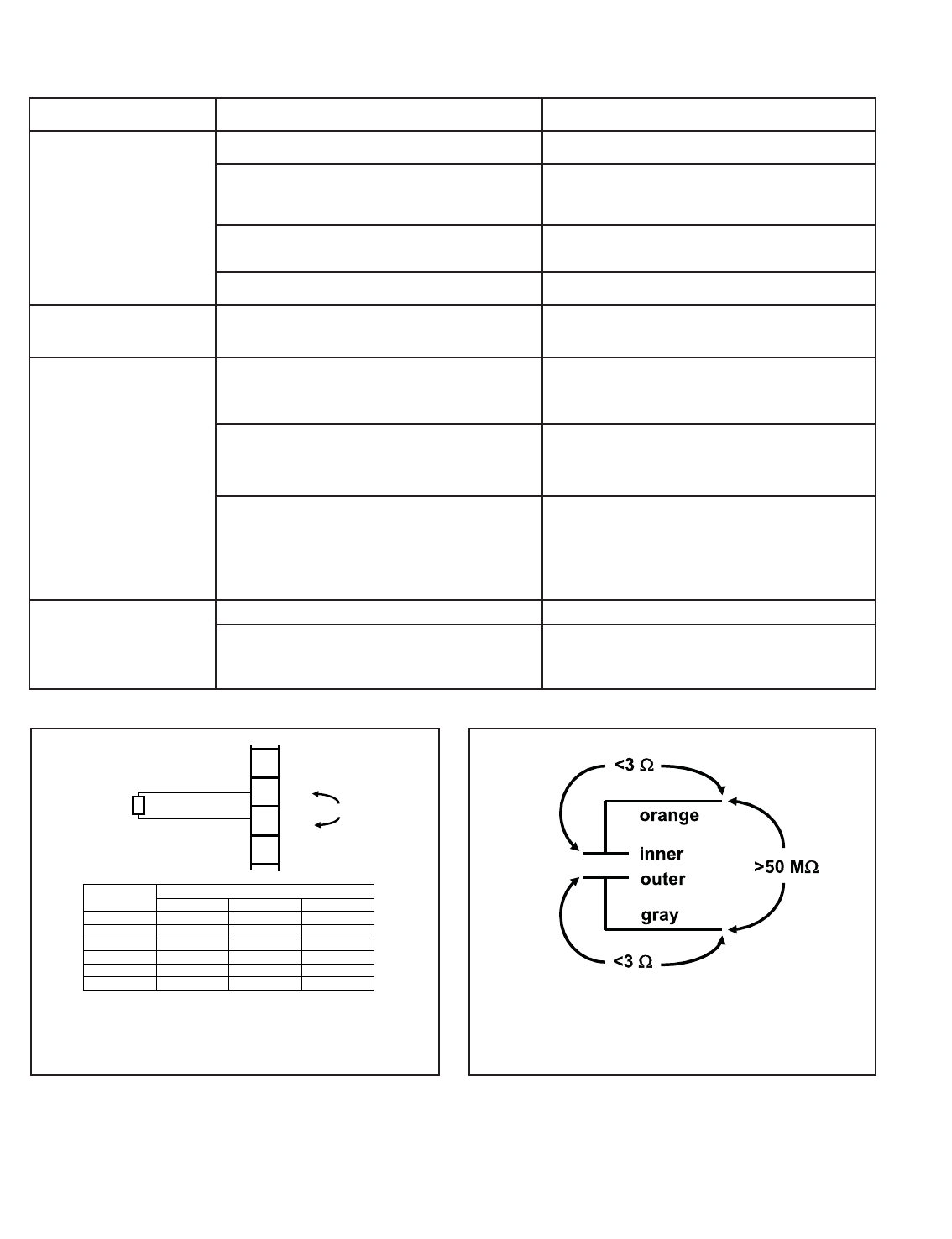
11
TROUBLESHOOTING
PROBLEM PROBABLE CAUSE SOLUTION
Off-scale reading
Wiring is wrong.
Verify wiring.
Temperature element is open or shorted.
Check temperature element for open or
short circuits. See Figure 14.
Sensor is not in the process stream.
Be sure the sensor is completely submerged
in the process stream.
Sensor has failed. Perform isolation checks. See Figure 15.
Noisy reading
Sensor is improperly installed in the
process stream.
Be sure sensor is completely submerged
in process stream.
Reading seems wrong
(lower or higher than
expected)
Bubbles trapped in the sensor.
Be sure the sensor is properly oriented in the
pipe or flow cell. See Figure 1. Apply back
pressure to the flow cell.
Wrong temperature correction algorithm.
Check that the temperature correction is
appropriate for the sample. See analyzer
manual for more information.
Wrong cell constant.
Verify that the correct cell constant has
been entered in the analyzer and that the
cell constant is appropriate for the
conductivity of the sample. See analyzer
manual.
Sluggish response
Electrodes are fouled.
Clean electrodes.
Sensor is installed in a dead area in the
piping.
Move the sensor to a location more
representative of the process liquid.
terminal strip in sensor
junction box
orange
gray
R
red
red
RTD
resistance in
:
temperature
q
C
Pt 100 10K NTC 100K NTC
0 100.0 29.49K 351K
10 103.9 18.79k 208K
20 107.8 12.26K 127K
30 111.7 8194 79.4K
40 115.5 5592 51.0K
50 119.4 3893 33.6K
FIGURE 14. Checking Temperature Element
Disconnect cable leads and measure resistances shown. The
measured resistance should be close to the value in the table.
FIGURE 15. Checking Continuity and Leakage
Disconnect cable leads and measure resistance and con-
tinuity as shown. Sensor must be dry when checking
resistance between electrode leads.
MODEL 140,141, and 142 sensors TROUBLESHOOTING














