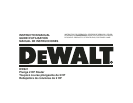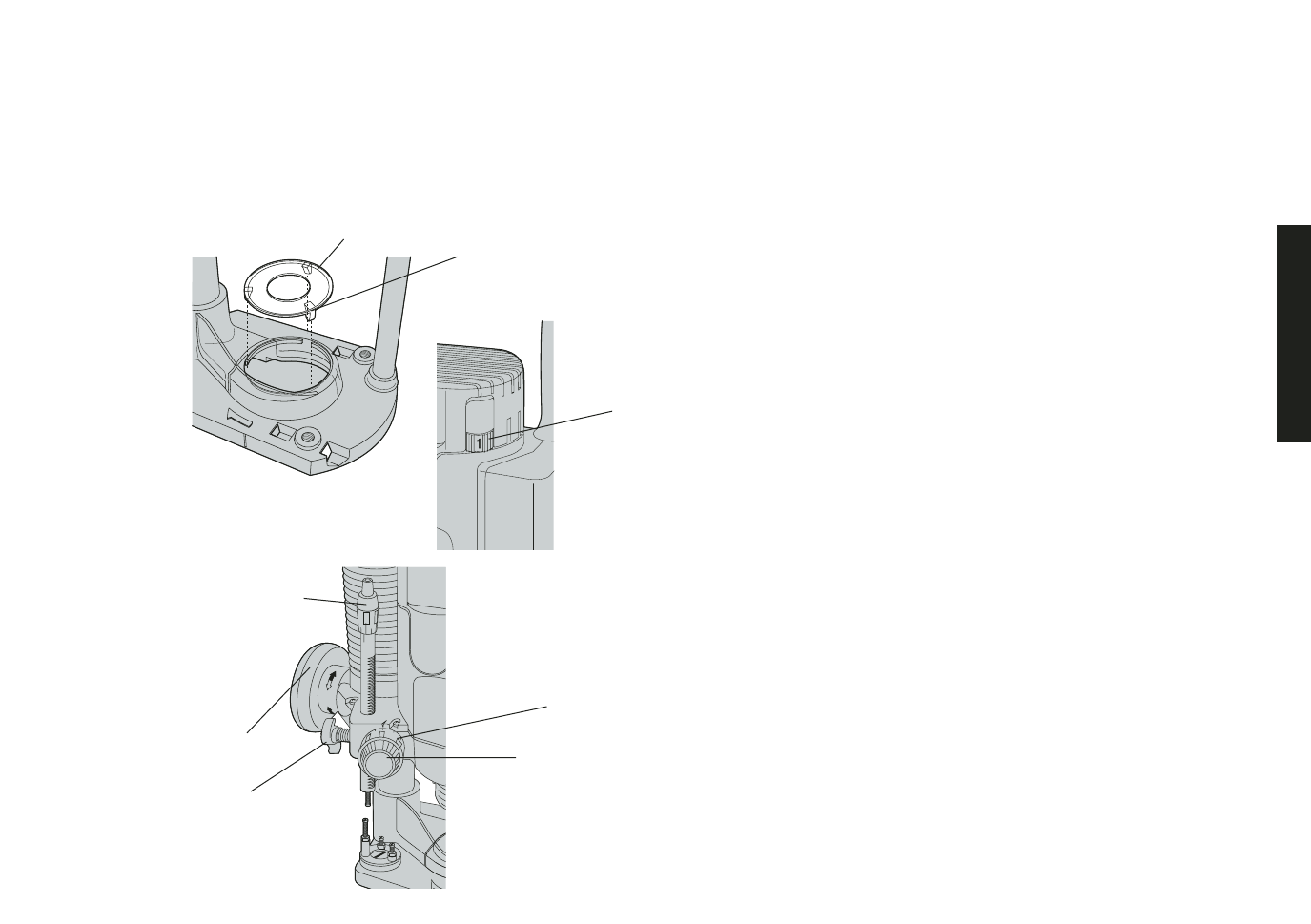
collet nut will turn approximately 3/4 of a turn and then become tight
again. At this point the bit can’t be removed. Using the same
procedure, loosen the nut a second time.This lifts the collet and
makes it easy to remove the bit.
NOTE: Your router is equipped with a clear plastic cap over the
cutting area. This cap assists with dust extraction. When installing a
router bit over 1-1/8" in diameter, ensure the plastic cap is removed
or positioned above the cutting portion of the bit (Fig. 2).To remove
the cap, push it from the bottom of the router. To re-install the cap,
align the tabs (Fig. 2) and snap it into place.
Collets
NEVER TIGHTEN THE COLLET ON THIS TOOL WITHOUT FIRST
INSTALLING A ROUTER BIT IN IT. TIGHTENING AN EMPTY
COLLET CAN DAMAGE THE COLLET.
To change collet sizes, unscrew the collet assembly, as described
above. The collet and the collet nut are connected. Do not attempt to
remove the collet from the collet nut.
Controls
ELECTRONIC SPEED CONTROL DIAL
The speed of your router is variable. Use the electronic speed control
(Fig. 3) dial to produce uniform cutting results in wood, plastics and
aluminum. Use the lower settings (1-3) for large diameter cutters and
the higher settings for small diameter cutters. See Table A for more
information.
Adjusting the Depth of Cut
QUICK ADJUSTMENT USING RACK AND PINION HEIGHT
ADJUSTMENT (FIG. 4)
1) UNPLUG THE ROUTER. It may be necessary to remove the
plastic cap before making adjustments.
3
English
0.
0.6
5/8
1/2
3/4
FIG. 4
FIG. 3
SPEED CONTROL
DIAL
FIG. 2
PLASTIC CAP
FINE
ADJUSTMENT
KNOB
PLUNGE LOCK
HANDLE
HEIGHT
ADJUSTMENT KNOB
QUICK ADJUSTER
DEPTH STOP
LOCKING
BOLT
TABS