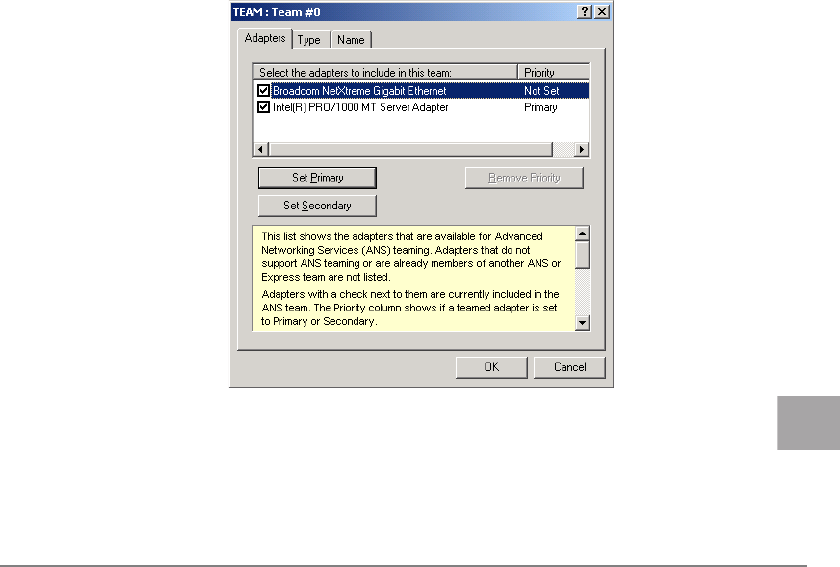
5 Teaming (AFT/ALB/SFT/Static Link Aggregation) 67
E
• When AFT/ALB/Static Link Aggregation is used, spanning tree function of the port connected to
the switch must be disabled.
• When adding/removing a LAN card to/from a team in Static Link Aggregation, it must be operated
while the link is down.
• For Static Link Aggregation, all adapters must operate at the same speed.
• With the teaming option, do not use Express Team.
• When performing remote operation of the onboard LAN using the RemoteControlService,
onboard LAN cannot be used for team members.
For details about RemoteControlService, refer to the "ServerView User's Guide".
• When the onboard LAN performs power activation of the server via onboard LAN while it is a
team member, it is necessary to transmit the power supply control packet specified by the MAC
address of other ports of team as well as the MAC address of the onboard LAN itself to the
onboard LAN.
• Onboard LAN of Broadcom with Intel
®
PROSet and teaming with Intel LAN card are available.
The followings are notes on teaming.
-For Intel
®
PROSet, team cannot be configured only with Broadcom onboard LAN.
- When teaming Broadcom onboard LAN with Intel
®
PROSet, more than one port of Intel LAN
port must be built in the teaming.
- Broadcom onboard LAN models which cannot be built in the teaming with Intel
®
PROSet are
as follows.
• PRIMERGY RX300/PRIMERGY TX200
- During teaming, set the priority of the Intel LAN card to "Primary" (click [Modify team] from
the [Settings] tab).


















