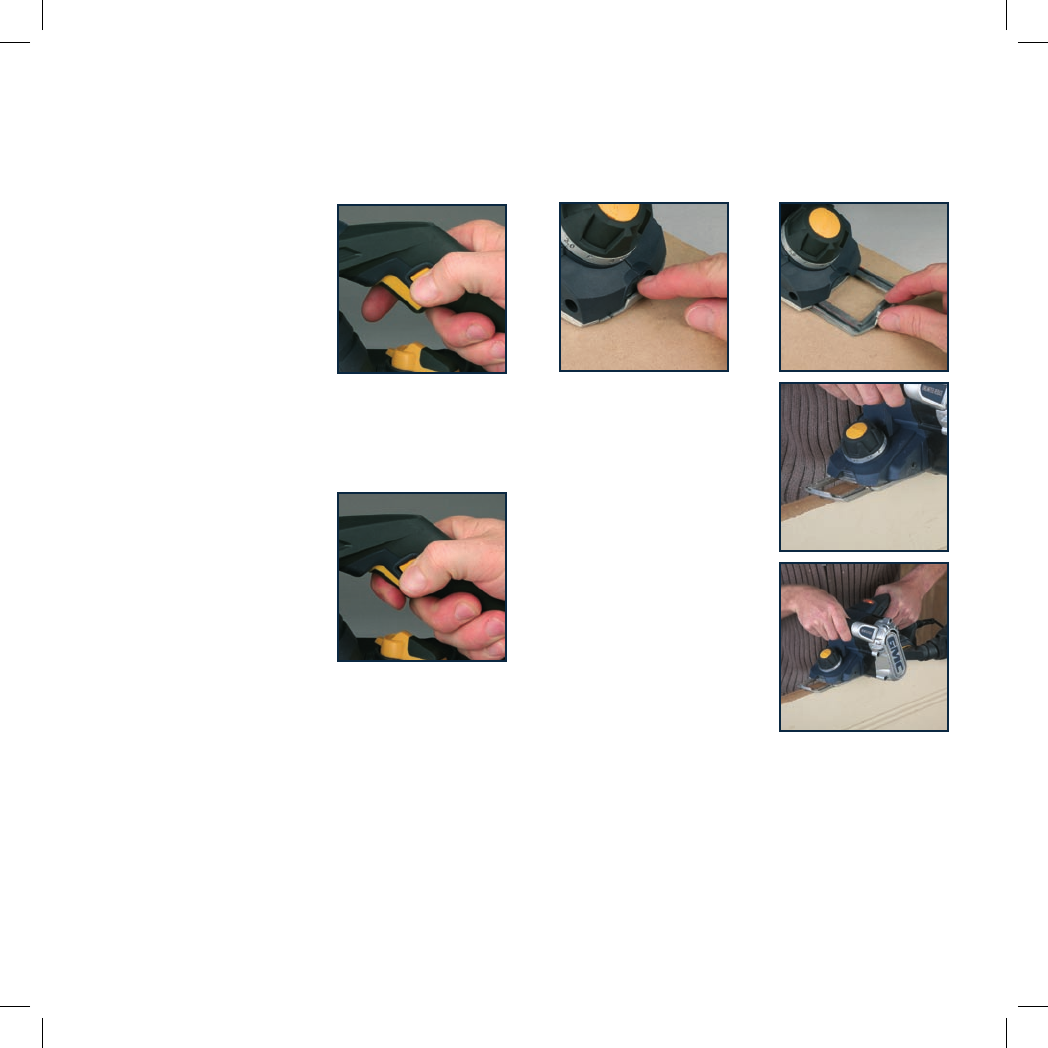
12
Switching on and off
CAUTION. Before plugging the machine into the power
socket always check that the on/off trigger switch (1) and
lock-off button (2) work properly.
1. Plug in the machine and grip
the tool with your index finger
on the on/off trigger switch
(1) and thumb on the lock-off
button (2).
2. Push lock-off button (2) in with
thumb and press in the on/off
trigger switch (1) with the rest
of your hand gripping the tool.
You can release the finger hold
on the lock off button (2) once the planer has started.
3. To stop the tool, release the thumb hold on the on/off
button (1).
4. In order to restart the machine,
it is necessary to operate both
the lock-off button (2) and the
on/off switch (1).
CAUTION. Please note that the
planer blades continue to turn
for some time after switching off
the planer. Wait until the motor
has completely stopped before
setting down the tool to prevent damage
to the planer blades or the surface.
If you wish to rest the planer on its side, do not rest it on the
side with the vents to prevent dust or chips from getting into
the motor.
5. When the planer is not to be used for a short period, set
the depth control knob to the “P” position and rest the
front of the planer on a block of wood to keep the base
clear of the surface. Ensure that the rear parking foot is
down to protect blades.
Planing
1. Extract the front shoe extension by placing your thumb in
the groove on top of the front shoe extension while at the
same time gripping the shoe and pulling it forward.
2. Place the front shoe extension
(12) flat on the workpiece
surface without the blades
making any contact with the
workpiece.
3. Switch on the tool and wait for
the blades to reach full speed.
4. Move the tool gently forward,
applying pressure on the front
of the tool, using your hand
on the secondary handle (5)
at the start of planing and
pressure at the rear of the tool,
using your hand on the main
handle (4) towards the end of
the planing stroke.
Note. Do not apply excess
pressure on unit when front extension shoe extends, this
could possibly damage the shoe.
Note: As a feature this planer has been fitted with a larger
front handle than traditional electric planers. The front bail
handle provides for good ergonomics when planing, allows
the operator to balance and control the unit with ease and
makes vertical planing a dream.
5. Push the planer beyond the edge of the workpiece
without tilting it downwards.


















