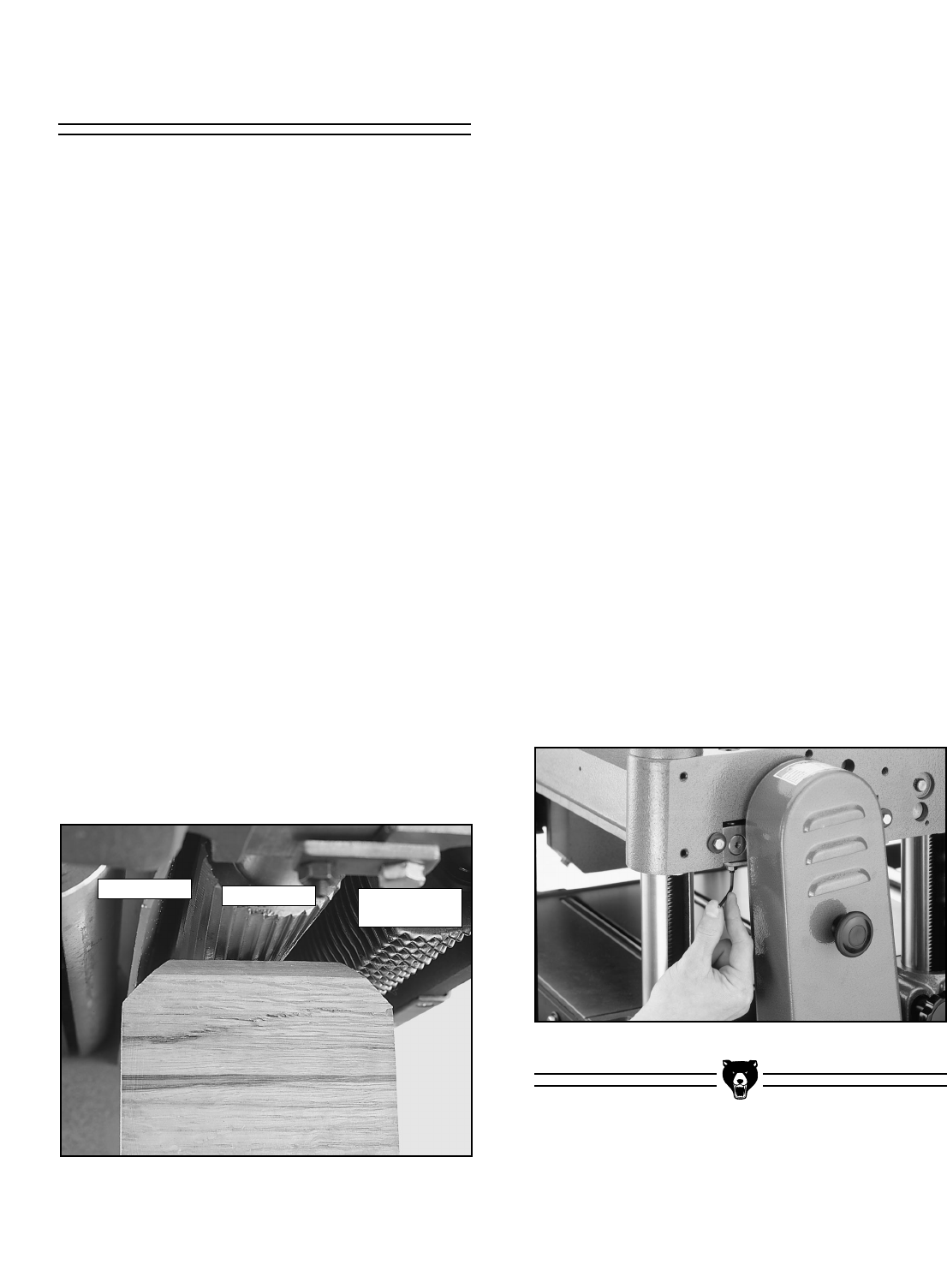
-22- G1021Z 15" Planer
Feed Roller Height
The infeed and outfeed rollers propel the lumber
through the planer.The rollers also press the lum-
ber flat against the planer table.
Set the infeed and outfeed rollers 0.040" below
the knife edge at bottom dead center.
TO CHECK ROLLER HEIGHT:
1. Disconnect the machine from the power
source.
2. Lower the table so the gauge block will fit
under one side of the infeed roller.
3. Raise the table until the gauge block barely
touches the infeed roller. See Figure 23.
Do not change position of the table.
4. Slide the gauge block over so it is under the
edge of one of the knives. Turn the cutter-
head until one of the knives is at bottom
dead center over the gauge block.
5. Measure the clearance between the top of
the gauge block and the edge of the knife
with a feeler gauge. Note the measurement
indicated on the feeler gauge.
Figure 23. Feed roller height inspection.
Chipbreaker
Infeed Roller
Anti-Kickback
Fingers
6. Repeat steps 1-5 for the opposite side of
the roller. Repeat all steps for the outfeed
roller.
Feeler gauge measurement should equal 0.040".
TO ADJUST ROLLER HEIGHT:
1. Remove the drive chain cover to access the
roller adjustments on the drive chain side of
the planer. A single socket head cap screw
holds the drive chain cover on. Belt side
adjustments are already accessible.
2. Loosen the roller adjustment check nuts
and turn the roller height setscrews to
change the height of the roller as needed.
See Figure 24.
3. Check roller height according to the above
instructions. Continue turning the setscrew
until the roller is properly adjusted.
4. When the roller is set in the correct posi-
tion, re-tighten the check nuts you loosened
in Step 2 above.
5. Check your settings one last time and
repeat steps 1-4 if necessary.
Figure 24. Feed roller height adjustment.


















