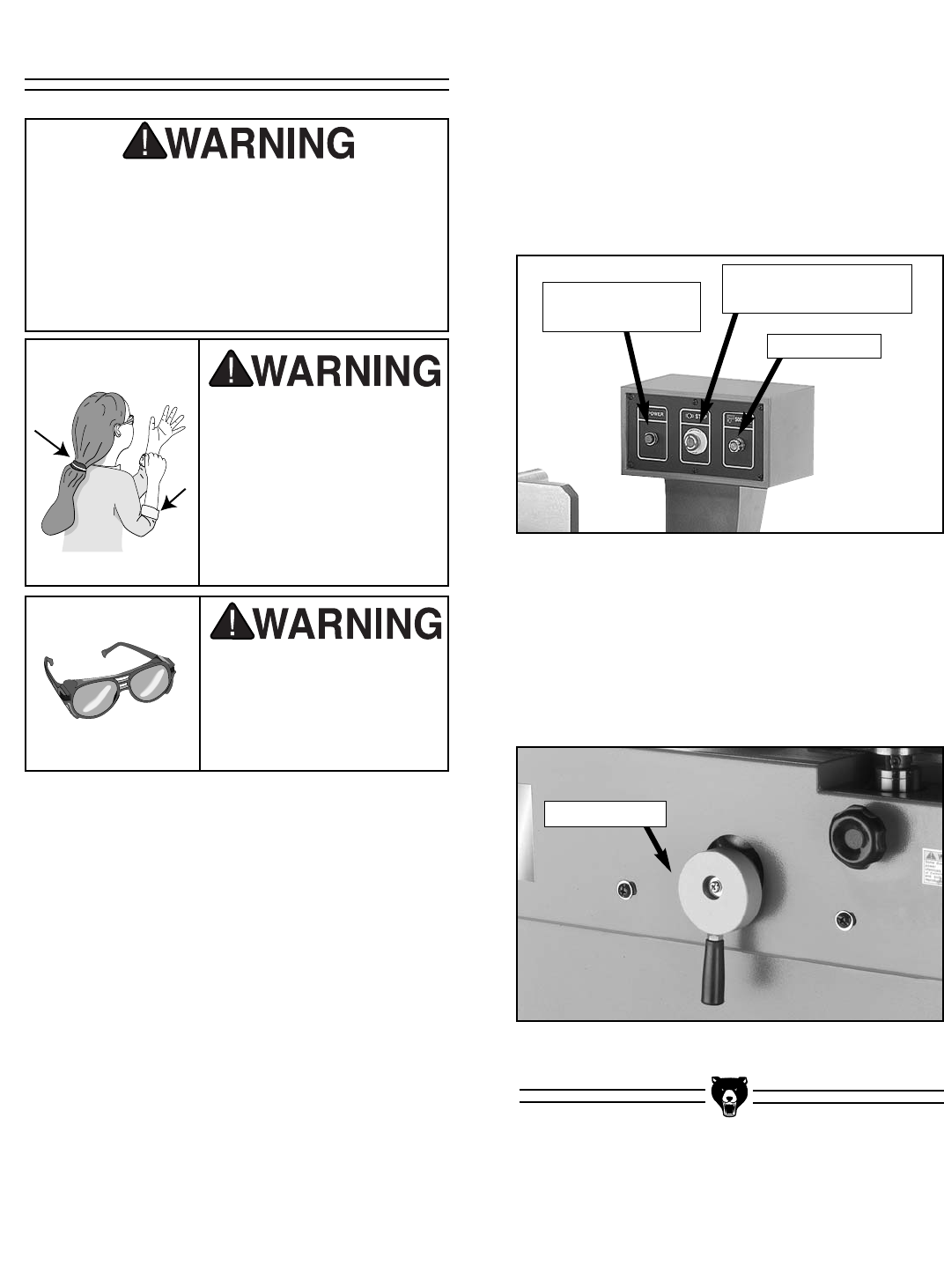
-22- Ultimate Series Jointers
Figure 25. Pedestal switch.
EMERGENCY STOP
Button
Power Indicator
Light
ON Button
Figure 26.
STOP
lever.
STOP Lever
Loose hair and clothing
could get caught in
machinery and cause
serious personal injury.
Keep loose clothing
rolled up and long hair
tied up and away from
machinery.
Projectiles from the
machine could cause
serious eye injury.
Wear safety glasses at
all times.
Serious personal injury could result if the
machine is connected to the power source
during assembly or adjustment. Wait until
the machine is turned off, unplugged and all
working parts have come to a complete stop
before attempting to assemble or adjust the
machine!
Before starting the machine:
1. Read this manual and make sure you follow
all safety precautions before operating this
machine.
2. Make sure the cutterhead guard is installed.
3. Make sure all tools and foreign objects have
been removed from the machine.
4. Review and understand Section 3: Circuit
Requirements beginning on page 6.
Starting the machine:
1. Wear safety glasses at all times while the
jointer is running!
2. Plug the jointer into the power source.
3. Push the ON button shown in Figure 25.
Note—Make sure the cutterhead moves in a
clockwise direction as viewed with the infeed
table to the left. If the cutterhead moves in a
counter-clockwise direction, then the power
needs to be disconnected and any two
power wires need to be switched at the cir-
cuit breaker in the electrical box.
Main STOP lever
Routine stops on the jointer should be performed
using the STOP lever shown in Figure 26
. Power
is disconnected when the lever is activated, and
with continued activation, the lever triggers a
brake that slows the cutterhead to a stop.
Start Up


















