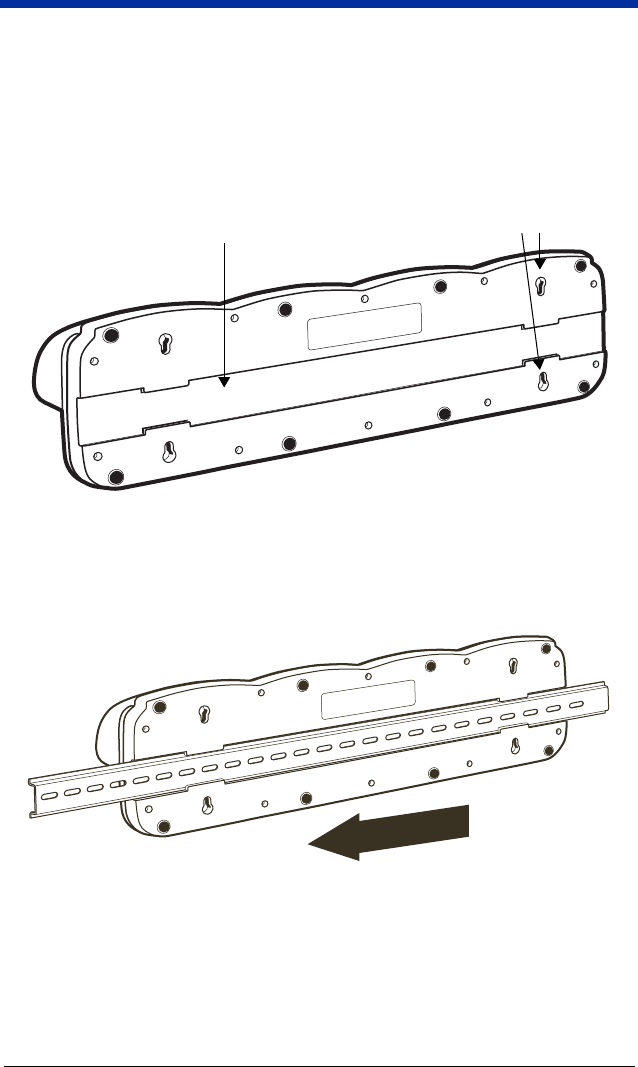
Dolphin® 7900 Series Net Base Quick Start Guide 9
Mounting Options
The bottom panel of the Dolphin 7900 Series Net Base offers two mounting
options:
1. Insert a DIN Rail for desk mounting or
2. Use the wall mount kit (available separately).
Using the DIN Rail
Use a standard 7.5mm H X 35mm W (.29 X 1.37 in) DIN Rail to mount the Net
Base to a horizontal surface, such as a desk or table.
1. Slide the DIN Rail into the slot on the bottom panel.
2. Turn the Net Base and DIN Rail right side up.
DIN Rail slot
Screw slots


















