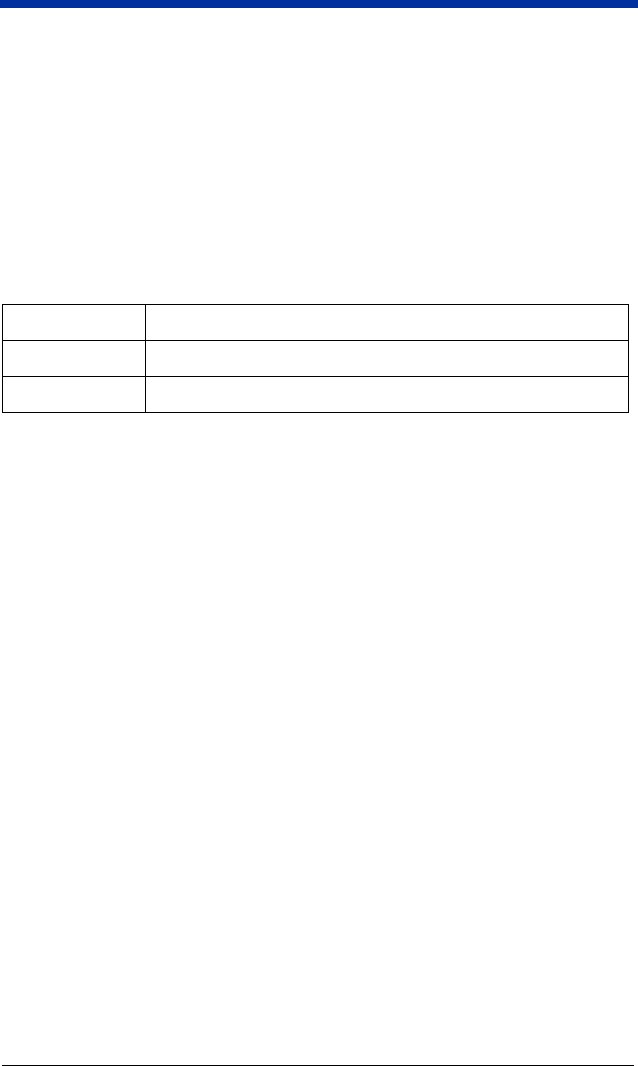
4 Dolphin® 7900 Series Net Base Quick Start Guide
LEDs
There are two LEDs per charging/communication slot: the DOCK LED and the
COMM LED. They indicate the status of the terminal seated in the slot.
Dock LED
Lights solid green to indicate that the terminal is properly seated in the slot. The
terminal can communicate with the Net Base only when properly seated.
COMM LED
Indicates the status of data transfer between the Dolphin terminal and the Net
Base.
Configuring the Network
By default, the Net Base is configured to obtain IP addresses automatically via a
DHCP server. This means that in most cases you would simply “plug and play”
the unit. If necessary, you can use the configuration utility for dynamic network
configuration.
If Your DNS Server Supports Bind 8.3 or Later
1. Obtain the serial number from the label on the bottom panel of the Net Base.
2. Connect to the network.
3. Power up and wait until the COMM LEDs stop flashing. The COMM LEDs
stop flashing when the Net Base has found the DHCP server.
4. On your PC, open the web browser and enter the Net Base serial number
exactly as it appears on the label.
5. Press ENTER and the online configuration utility displays on your PC.
Color Description
Solid Green
USB connection is established between the terminal and Net Base.
Flashing Orange
Data is being transferred between the terminal and the Net Base.


















